# YzmCMS V5.4 后台getshell(一)
==============================
一、漏洞简介
————
二、漏洞影响
————
YzmCMS V5.4
三、复现过程
————
### 漏洞分析
发现的第一个问题出现在缓存文件写入函数处,文件为`yzmphp/core/class/cache_file.class.php`,函数名为`_fileputcontents`
/img/rId25.png)
可以看到,补丁在原先的`$contents`前拼接了一段`\n`,而如果要进入序列化的代码,需要`$this->config[‘mode’]`为1,然后就是正常的写入文件。
调用这个函数的是同类下的`set`函数
public function set($id, $data, $cachelife = 0){
$cache = array();
$cache[‘contents’] = $data;
$cache[‘expire’] = $cachelife === 0 ? 0 : SYS_TIME + $cachelife;
$cache[‘mtime’] = SYS_TIME;
if(!is_dir($this->config[‘cache_dir’])) {
@mkdir($this->config[‘cache_dir’], 0777, true);
}
$file = $this->_file($id);
return $this->_fileputcontents($file, $cache);
}
而这个类`cache_file`在`cache_factory`中被实例化。
在文件`yzmphp/core/class/cache_factory.class.php`中可以看到
public static function get_instance() {
if(self::$instances==null){
self::$instances = new self();
switch(C(‘cache_type’)) {
case ‘file’ :
yzm_base::load_sys_class(‘cache_file’,”,0);
self::$class = ‘cache_file’;
self::$config = C(‘file_config’);
break;
case ‘redis’ :
yzm_base::load_sys_class(‘cache_redis’,”,0);
self::$class = ‘cache_redis’;
self::$config = C(‘redis_config’);
break;
case ‘memcache’ :
yzm_base::load_sys_class(‘cache_memcache’,”,0);
self::$class = ‘cache_memcache’;
self::$config = C(‘memcache_config’);
break;
default :
yzm_base::load_sys_class(‘cache_file’,”,0);
self::$class = ‘cache_file’;
self::$config = C(‘file_config’);
}
}
return self::$instances;
}
这三个类提供了相同的功能,使用者可以通过配置来选择其中的某一个类,默认配置下便是`cache_file`类。
而系统中通过`cache_factory`类来实例化缓存类的函数是在`yzmphp/core/function/global.func.php`中的`setcache`
function setcache($name, $data, $timeout=0) {
yzm_base::load_sys_class(‘cache_factory’,”,0);
$cache = cache_factory::get_instance()->get_cache_instances();
return $cache->set($name, $data, $timeout);
}
所以传给`setcache`的第一个参数将作为文件名的一部分(后缀为php),第二个参数将成为文件内容的一部分。缓存配置相同的情况下,文件名路径不变,只要传递的内容可控就可以写入代码从而getshell。
而对`setcache`的调用有多处,其中有一些是不能用的,因为会过滤尖括号,比如`wechat`和`urlrule`模块,最后我通过用户自定义配置成功写入代码。
在文件`commom/function/system.func.php`中有
function get_config($key = ”){
if(!$configs = getcache(‘configs’)){
$data = D(‘config’)->where(array(‘status’=>1))->select();
$configs = array();
foreach($data as $val){
$configs[$val[‘name’]] = $val[‘value’];
}
setcache(‘configs’, $configs);
}
if(!$key){
return $configs;
}else{
return array_key_exists($key, $configs) ? $configs[$key] : ”;
}
}
`setcache`的第二个参数是从数据库中`config`表读取的,因此找到一个写入该表的接口,再使得`get_config`函数被调用即可。调用`get_config`比较简单,因为这个函数是用于获取配置的,很多地方都用到了,只要刷新页面即可。所以重点是找到可用的写入接口。
在文件`application/admin/controller/system_manage.class.php`中就有一个可用的接口
public function user_config_add() {
if(isset($_POST[‘dosubmit’])){
$config = D(‘config’);
$res = $config->where(array(‘name’ => $_POST[‘name’]))->find();
if($res) return_json(array(‘status’=>0,’message’=>’配置名称已存在!’));
if(empty($_POST[‘value’])) return_json(array(‘status’=>0,’message’=>’配置值不能为空!’));
$_POST[‘type’] = 99;
if(in_array($_POST[‘fieldtype’], array(‘select’,’radio’))){
$_POST[‘setting’] = array2string(explode(‘|’, rtrim($_POST[‘setting’], ‘|’)));
}else{
$_POST[‘setting’] = ”;
}
if($config->insert($_POST)){
delcache(‘configs’);
return_json(array(‘status’=>1,’message’=>L(‘operation_success’)));
}else{
return_json(array(‘status’=>0,’message’=>L(‘data_not_modified’)));
}
}
include $this->admin_tpl(‘user_config_add’);
}
可以看到post过来的值被直接insert到了`config`表(如果insert的第二个参数为true则会进行过滤),所以这个接口就可以用于写入代码。
### 漏洞复现
因为安装以后的默认配置中的`file_config`的`mode`为2,所以在我们发现的第一个函数`_fileputcontents`中是不会进入序列化代码的阶段,在进行写入以前,我们需要手动修改配置文件`common/config/config.php`
//缓存类型为file缓存时的配置项
‘file_config’ => array (
‘cache_dir’ => YZMPHP_PATH.’cache/chche_file/’, //缓存文件目录
‘suffix’ => ‘.cache.php’, //缓存文件后缀
‘mode’ => ‘1’, //缓存格式:mode 1 为serialize序列化, mode 2 为保存为可执行文件array
),
将该处的`mode`改为`1`保存即可
然后使用`yzmcms/yzmcms`登陆后台,来到系统管理的自定义配置处
/img/rId27.png)
然后添加配置,写入代码即可。
/img/rId28.png)
/img/rId29.png)
添加以后去查看缓存文件夹`cache/chche_file`,可以看到`configs.cache.php`
直接在浏览器打开
/img/rId30.png)
参考链接
——–
> https://xz.aliyun.com/t/7231\#toc-5
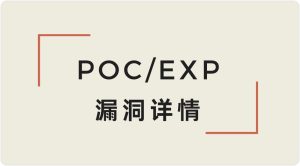




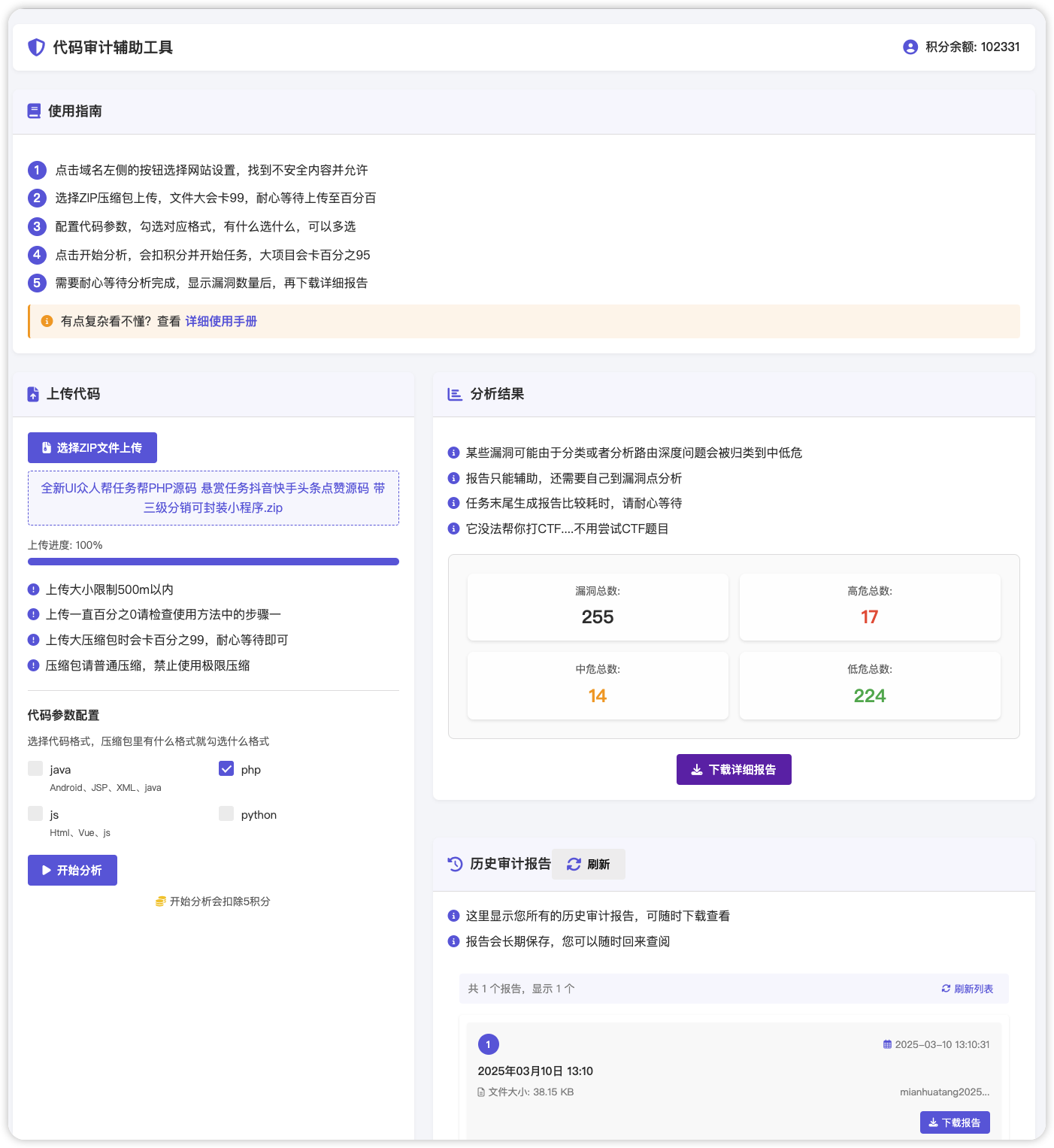
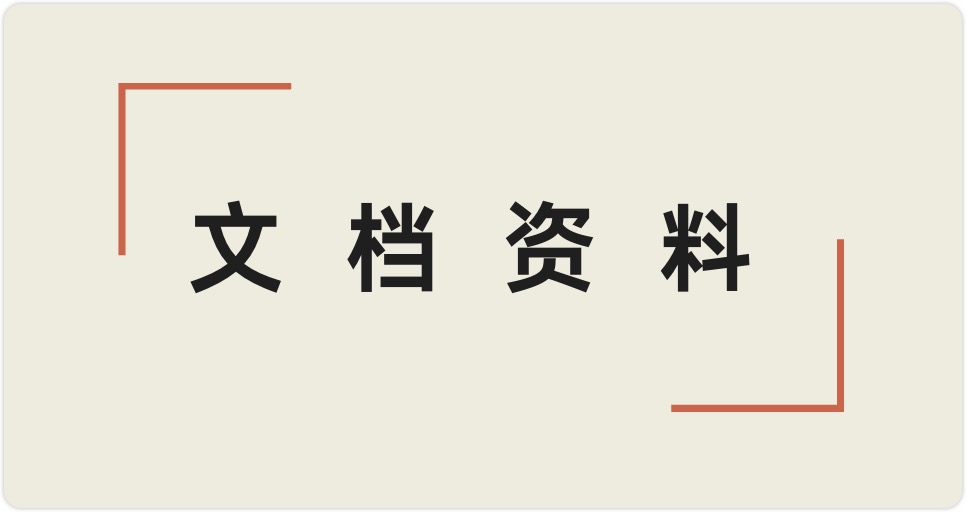


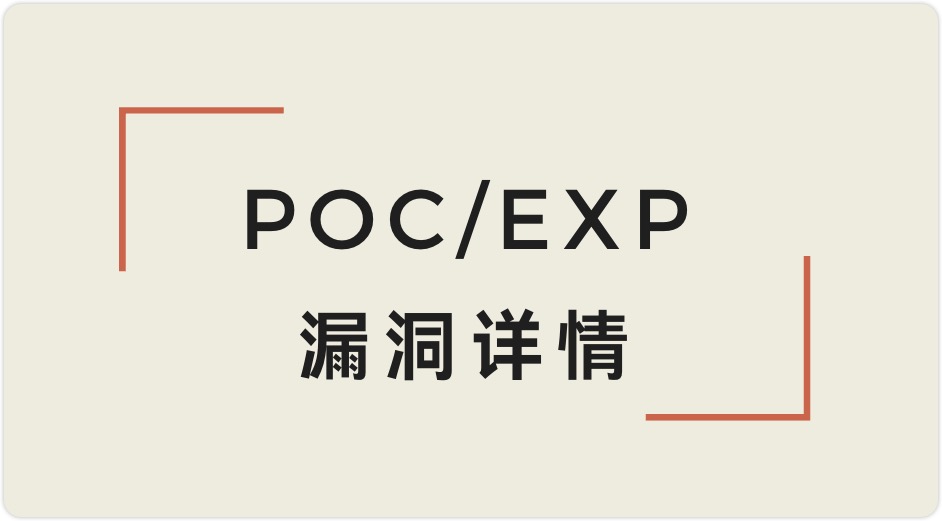


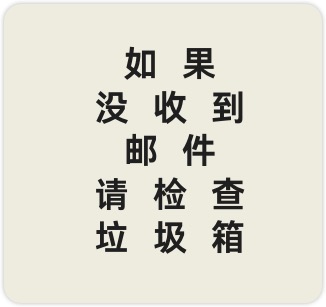

请登录后查看评论内容