# search-guard 在 Elasticsearch 2.3 上的运用
**Author:uni3orns**
参考内容:
* [http://kibana.logstash.es/content/elasticsearch/auth/searchguard-2.html](http://kibana.logstash.es/content/elasticsearch/auth/searchguard-2.html)
* [https://groups.google.com/forum/#!forum/search-guard](https://groups.google.com/forum/#!forum/search-guard)
* [https://github.com/floragunncom/search-guard](https://github.com/floragunncom/search-guard)
此文章基于以下软件版本,不同版本可能略有差异:
* elasticsearch 2.3.3
* search-guard 2.3.3 RC1
0x00 背景
=======
* * *
Elasticsearch是一个基于Lucene构建的开源,分布式,RESTful搜索引擎,大量使用于各种场景,随着不断的发展,不可避免的会产生安全问题,一些危害比较大的漏洞比如CVE-2015-3337、CVE-2015-5531。面对这些漏洞(包括0day)的威胁,以及多业务使用使用同一套es集群的情况,使用一套认证授权系统就显得尤为必要。
经过es1代到2代产品的过度,目前主流的方案就只有官方的shield以及开源search-guard,然而我厂比较扣。
0x01 search-guard
=================
* * *
search-guard 更新到2.x后跟 shield 配置上很相似,相比1.x的版本逻辑上更加松散。
searchguard 优点有:
* 节点之间通过 SSL/TLS 传输
* 支持 JDK SSL 和 Open SSL
* 支持热载入,不需要重启服务
* 支持 kibana4 及 logstash 的配置
* 可以控制不同的用户访问不同的权限
* 配置简单
0x02 安装
=======
* * *
安装search-guard-ssl
“`
sudo bin/plugin install -b com.floragunn/search-guard-ssl/2.3.3.11
“`
安装search-guard-2
“`
sudo bin/plugin install -b com.floragunn/search-guard-2/2.3.3.0-rc1
“`
0x03 证书
=======
* * *
根据自身情况修改官方脚本生成admin证书、node证书、根证书,将 node 证书和根证书放在 elasticsearch 配置文件目录下,同时将admin证书和根证书放到search-guard 配置文件目录下
**tips:证书需要统一生成**
0x04 配置 elasticsearch 支持 ssl
============================
* * *
elasticsearch.yml增加以下配置:
“`
#############################################################################################
# SEARCH GUARD #
# Configuration #
#############################################################################################
# Add the following properties to your standard elasticsearch.yml
# (alongside with the SG SSL settings)
# This settings must always be the same on all nodes in the cluster
# This defines the DNs (distinguished names) of certificates
# to which admin privileges should be assigned
security.manager.enabled: false
searchguard.authcz.admin_dn:
– “CN=kirk,OU=client,O=client,l=tEst, C=De”
# kirk是administrator,可以自行修改
# This is optional
# Only needed when impersonation is used
# Allow DNs (distinguished names) to impersonate as other users
#searchguard.authcz.impersonation_dn:
# “CN=spock,OU=client,O=client,L=Test,C=DE”:
# – worf
# “cn=webuser,ou=IT,ou=IT,dc=company,dc=com”:
# – user2
# – user1
# Auditlog configuration:
searchguard.audit.type: internal_elasticsearch
#searchguard.audit.type: external_elasticsearch
#searchguard.audit.config.http_endpoints: [‘localhost:9200′,’localhost:9201′,’localhost:9202’]”
#searchguard.audit.config.index: auditlog # make sure you secure this index properly
#searchguard.audit.config.type: auditlog
#searchguard.audit.config.username: auditloguser
#searchguard.audit.config.password: auditlogpassword
#searchguard.audit.config.enable_ssl: false
#searchguard.audit.config.verify_hostnames: false
#searchguard.audit.config.enable_ssl_client_auth: false
# If Kerberos authentication should be used you have to configure this:
# The absolute path or relative path to config/ directory
# to krb5.conf file
#searchguard.kerberos.krb5_filepath: ‘/etc/krb5.conf’
# The absolute path or relative path to config/ directory
# to the keytab where the acceptor_principal credentials are stored.
#searchguard.kerberos.acceptor_keytab_filepath: ‘eskeytab.tab’
#############################################################################################
# SEARCH GUARD SSL #
# Configuration #
#############################################################################################
#############################################################################################
# Transport layer SSL #
# #
#############################################################################################
# Enable or disable node-to-node ssl encryption (default: true)
searchguard.ssl.transport.enabled: true
# JKS or PKCS12 (default: JKS)
searchguard.ssl.transport.keystore_type: JKS
# Relative path to the keystore file (mandatory, this stores the server certificates), must be placed under the config/ dir
searchguard.ssl.transport.keystore_filepath: node-1-keystore.jks
# 当前节点的证书,根据节点名字生成
# Alias name (default: first alias which could be found)
#searchguard.ssl.transport.keystore_alias: my_alias
# Keystore password (default: changeit)
#searchguard.ssl.transport.keystore_password: changeit
# JKS or PKCS12 (default: JKS)
searchguard.ssl.transport.truststore_type: JKS
# Relative path to the truststore file (mandatory, this stores the client/root certificates), must be placed under the config/ dir
searchguard.ssl.transport.truststore_filepath: truststore.jks
# Alias name (default: first alias which could be found)
#searchguard.ssl.transport.truststore_alias: my_alias
# Truststore password (default: changeit)
searchguard.ssl.transport.truststore_password: changeit
# Enforce hostname verification (default: true)
searchguard.ssl.transport.enforce_hostname_verification: true
# 如果没有证书服务器,需要设置为false,否则无法加入集群
# If hostname verification specify if hostname should be resolved (default: true)
searchguard.ssl.transport.resolve_hostname: true
# Use native Open SSL instead of JDK SSL if available (default: true)
searchguard.ssl.transport.enable_openssl_if_available: false
# Enabled SSL cipher suites for transport protocol (only Java format is supported)
# WARNING: Expert setting, do only use if you know what you are doing
# If you set wrong values here this this could be a security risk
#searchguard.ssl.transport.enabled_ciphers:
# – “TLS_DHE_RSA_WITH_AES_256_CBC_SHA”
# – “TLS_DHE_DSS_WITH_AES_128_CBC_SHA256”
# Enabled SSL protocols for transport protocol (only Java format is supported)
# WARNING: Expert setting, do only use if you know what you are doing
# If you set wrong values here this this could be a security risk
#searchguard.ssl.transport.enabled_protocols:
# – “TLSv1.2”
#############################################################################################
# HTTP/REST layer SSL #
# #
#############################################################################################
# Enable or disable rest layer security – https, (default: false)
#searchguard.ssl.http.enabled: true
# JKS or PKCS12 (default: JKS)
#searchguard.ssl.http.keystore_type: PKCS12
# Relative path to the keystore file (this stores the server certificates), must be placed under the config/ dir
#searchguard.ssl.http.keystore_filepath: keystore_https_node1.jks
# Alias name (default: first alias which could be found)
#searchguard.ssl.http.keystore_alias: my_alias
# Keystore password (default: changeit)
#searchguard.ssl.http.keystore_password: changeit
# Do the clients (typically the browser or the proxy) have to authenticate themself to the http server, default is OPTIONAL
# To enforce authentication use REQUIRE, to completely disable client certificates use NONE
#searchguard.ssl.http.clientauth_mode: REQUIRE
# JKS or PKCS12 (default: JKS)
#searchguard.ssl.http.truststore_type: PKCS12
# Relative path to the truststore file (this stores the client certificates), must be placed under the config/ dir
#searchguard.ssl.http.truststore_filepath: truststore_https.jks
# Alias name (default: first alias which could be found)
#searchguard.ssl.http.truststore_alias: my_alias
# Truststore password (default: changeit)
#searchguard.ssl.http.truststore_password: changeit
# Use native Open SSL instead of JDK SSL if available (default: true)
#searchguard.ssl.http.enable_openssl_if_available: false
# Enabled SSL cipher suites for http protocol (only Java format is supported)
# WARNING: Expert setting, do only use if you know what you are doing
# If you set wrong values here this this could be a security risk
#searchguard.ssl.http.enabled_ciphers:
# – “TLS_DHE_RSA_WITH_AES_256_CBC_SHA”
# – “TLS_DHE_DSS_WITH_AES_128_CBC_SHA256″
# Enabled SSL protocols for http protocol (only Java format is supported)
# WARNING: Expert setting, do only use if you know what you are doing
# If you set wrong values here this this could be a security risk
#searchguard.ssl.http.enabled_protocols:
# – “TLSv1.2”
“`
### 重启 elasticsearch
注意:任何修改elasticsearch.yml的操作都需要重启elasticsearch才能生效
### 配置文件介绍
searchguard 主要有5个配置文件在 plugins/search-guard-2/sgconfig 下:
**sg_config.yml:**
* 主配置文件不需要做改动
**sg_internal_users.yml:**
* 本地用户文件,定义用户密码以及对应的权限。例如:对于 ELK 我们需要一个 kibana 登录用户和一个 logstash 用户:
“`
kibana4:
hash: $2a$12$xZOcnwYPYQ3zIadnlQIJ0eNhX1ngwMkTN.oMwkKxoGvDVPn4/6XtO
#password is: kirk
roles:
– kibana4
logstash:
hash: $2a$12$xZOcnwYPYQ3zIadnlQIJ0eNhX1ngwMkTN.oMwkKxoGvDVPn4/6XtO
roles:
– logstash
“`
密码可用plugins/search-guard-2/tools/hash.sh生成
**sg_roles.yml:**
* 权限配置文件,这里提供 kibana4 和 logstash 的权限样例
“`
#
# cluster:
# – ‘
# indices:
# ‘
# ‘
# – ‘
# _dls_: ‘
# _fls_:
# – ‘
# – ‘
sg_kibana4:
cluster:
– cluster:monitor/nodes/info
– cluster:monitor/health
indices:
‘*’:
‘*’:
– indices:admin/mappings/fields/get
– indices:admin/validate/query
– indices:data/read/search
– indices:data/read/msearch
– indices:admin/get
– indices:data/read/field_stats
‘?kibana’:
‘*’:
– indices:admin/exists
– indices:admin/mapping/put
– indices:admin/mappings/fields/get
– indices:admin/refresh
– indices:admin/validate/query
– indices:data/read/get
sg_logstash:
cluster:
– indices:admin/template/get
– indices:admin/template/put
indices:
‘logstash-*’:
‘*’:
– WRITE
– indices:data/write/bulk
– indices:data/write/delete
– indices:data/write/update
– indices:data/read/search
– indices:data/read/scroll
– CREATE_INDEX
“`
**sg_roles_mapping.yml:**
* 定义用户的映射关系,添加 kibana 及 logstash 用户对应的映射:
“`
sg_logstash:
users:
– logstash
sg_kibana4:
backendroles:
– kibana
users:
– kibana4
“`
**sg_action_groups.yml:**
* 定义权限
### 加载配置并启用
“`
sh plugins/search-guard-2/tools/sgadmin.sh -cn 集群名称(默认为elasticsearch,修改名称必须添加此参数) -h 127.0.0.1 -cd plugins/search-guard-2/sgconfig -ks plugins/search-guard-2/sgconfig/kirk-keystore.jks -kspass kspass -ts plugins/search-guard-2/sgconfig/truststore.jks -tspass tspass -nhnv
“`
如修改了searchguard,则需要重新加载配置执行
注意:search-guard配置的相关改动不需要重启elasticsearch,相关的配置实际上存储在searchguard 的indice下了
至此大家就可以安全的使用elasticsearch
关于ldap以及https的配置将在下一篇给出
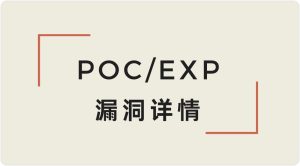




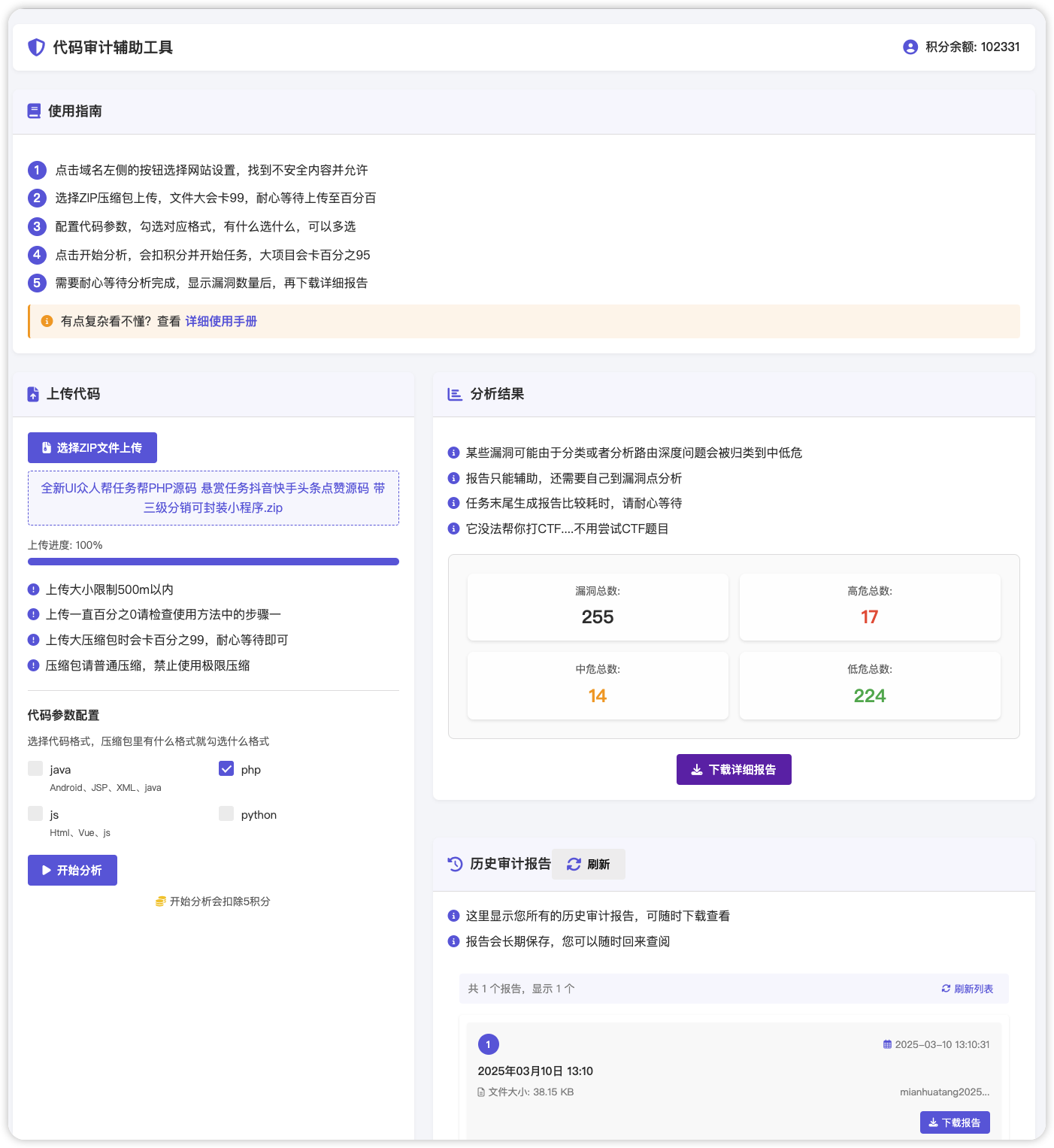
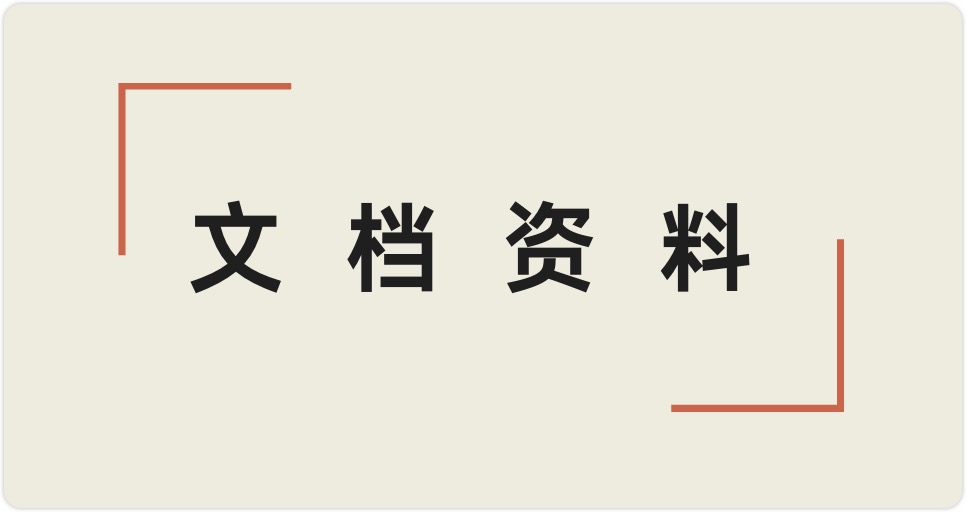


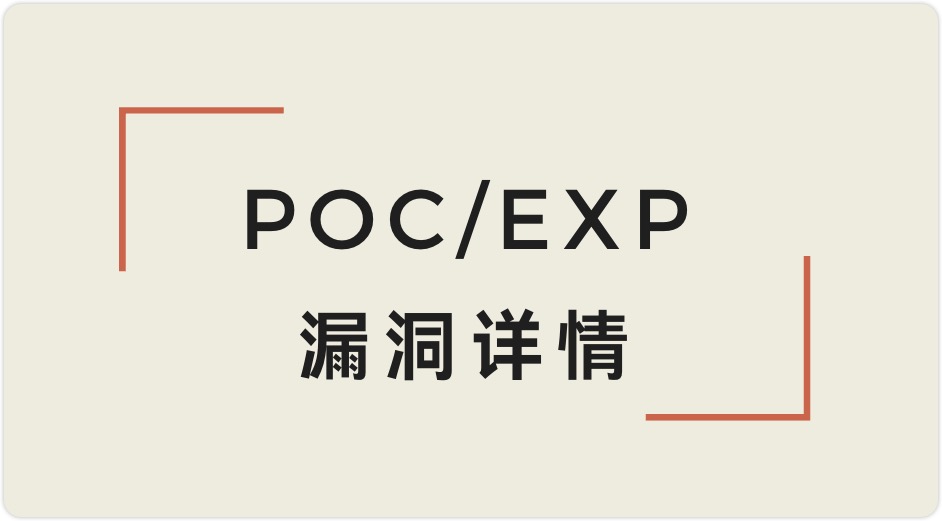

 会员专属
会员专属
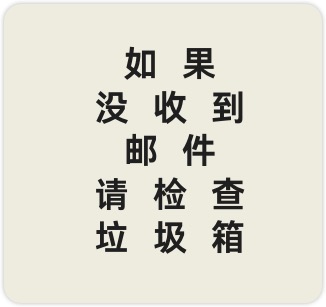

请登录后查看评论内容