# powershell操作注册表权限
“`bash
Get-Acl
“`
*查看键的当前权限*
“`bash
$acl = Get-Acl HKCU:\Software\Testkey
$acl.Owner
mosser
$me = [System.Security.Principal.NTAccount]”$env:userdomain\$env:username”
$acl.SetOwner($me)
“`
*接管一个注册表键(先有权限访问)的所有权限*
“`bash
del HKCU:\Software\Testkey2
md HKCU:\Software\Testkey2
$acl = Get-Acl HKCU:\Software\Testkey2
$person = [System.Security.Principal.NTAccount]”Administrators”
$access = [System.Security.AccessControl.RegistryRights]”FullControl”
$inheritance = [System.Security.AccessControl.InheritanceFlags]`
“ObjectInherit,ContainerInherit”
$propagation = [System.Security.AccessControl.PropagationFlags]”None”
$type = [System.Security.AccessControl.AccessControlType]”Allow”
$rule = New-Object System.Security.AccessControl.RegistryAccessRule( `
$person,$access,$inheritance,$propagation,$type)
$acl.ResetAccessRule($rule)
$person = [System.Security.Principal.NTAccount]”Everyone”
$access = [System.Security.AccessControl.RegistryRights]”ReadKey”
$inheritance = [System.Security.AccessControl.InheritanceFlags]`
“ObjectInherit,ContainerInherit”
$propagation = [System.Security.AccessControl.PropagationFlags]”None”
$type = [System.Security.AccessControl.AccessControlType]”Allow”
$rule = New-Object System.Security.AccessControl.RegistryAccessRule( `
$person,$access,$inheritance,$propagation,$type)
$acl.ResetAccessRule($rule)
Set-Acl HKCU:\Software\Testkey2 $acl
“`
*管理员拥有更改权限普通用户只有读取的新键的权限*
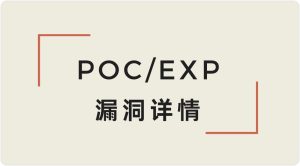




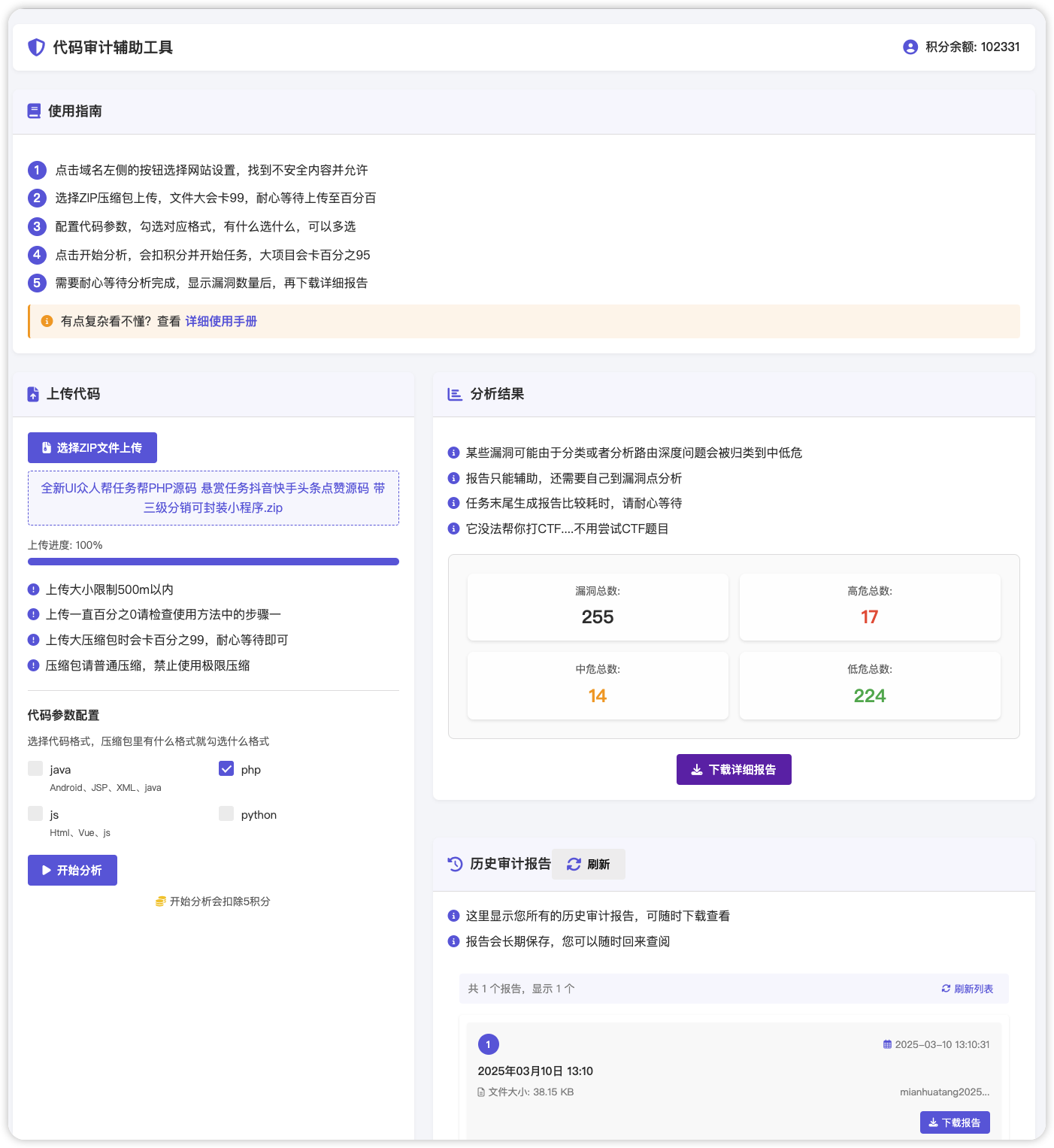
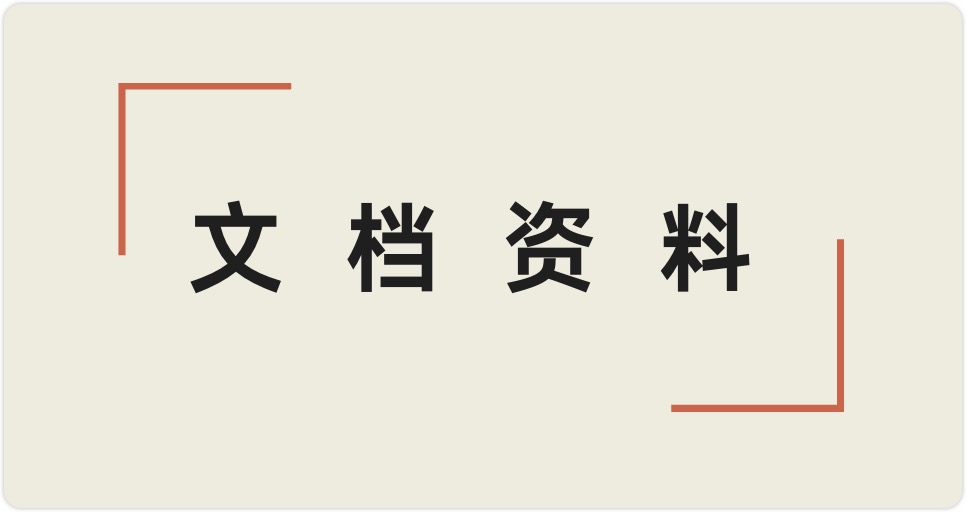


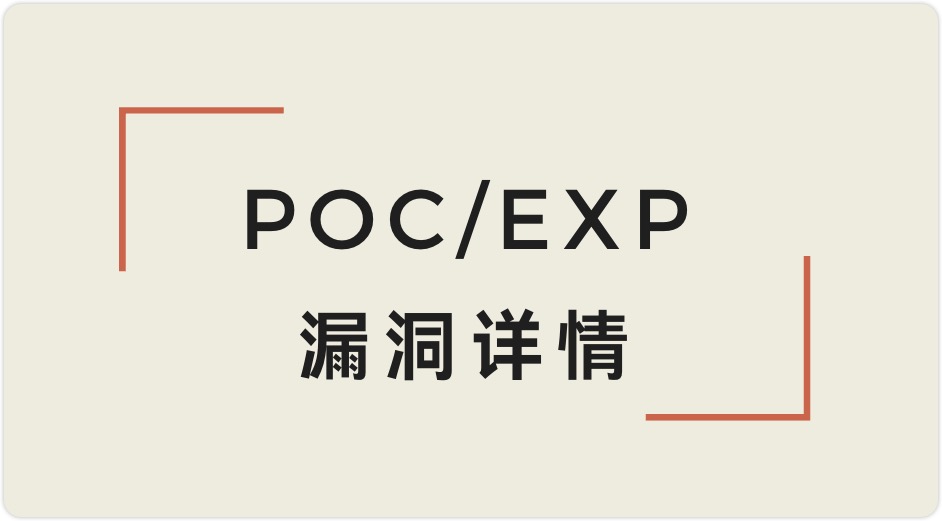

 会员专属
会员专属
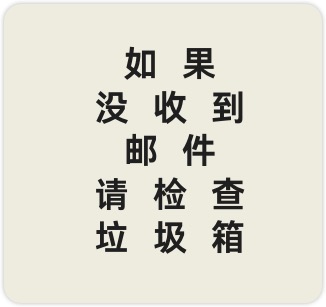

请登录后查看评论内容